Delete all Google Photos (One-click)—Chrome Extension
3 件の評価
)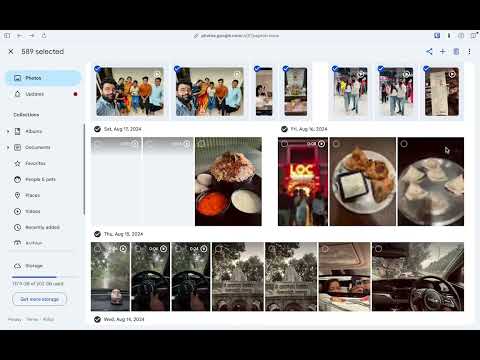
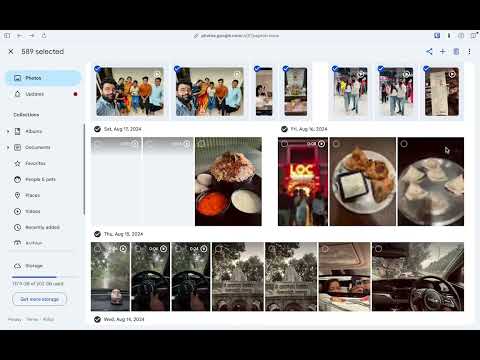
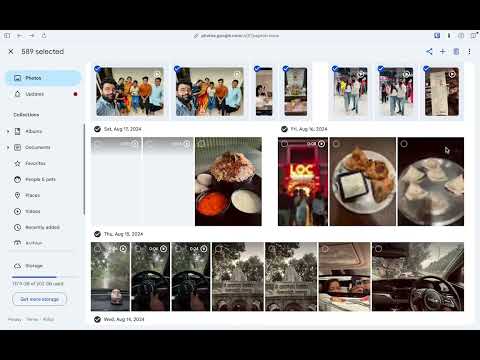
概要
Select & Delete all or Multiple Google Photos at Once (Securely)
Sick of that “Gmail is running out of space” nag? Or already backed up all your photos to iCloud and now google photos has *duplicated* them—eating up your storage? Manually deleting tens of thousands of Google photos? Ugh… total grind 😫 ✅ Use this extension to one-click select and delete all your Google photos. Zero dollars and zero patience required. **💡 How to Use:** 1. Ensure you’re on the main [photos.google.com](http://photos.google.com) website with the grid view of your photos (not inside any albums) 2. Open the “*Delete all Google Photos in Bulk*” extension in Chrome. 3. You should see a small pop-up. Enter the number of photos you want to delete. 10,000 is default (and max). You can run it multiple times if needed. 4. Click “*Start Deletion Process*” 5. Confirm by clicking “*Move to Trash*” pop-up Your photos should now be moved to trash. Don’t forget to “*empty trash*” later. ✨ If this saved you a few hours, consider buying me a coffee here: https://buymeacoffee.com/shipitdigital Appreciate it :) ✨ **Permissions:** This extension needs permission to access the website photos.google.com to automate bulk selection of photos. It does NOT collect or store any of your pictures. You can read our privacy policy here: https://deleteallphotos.click/privacy-policy
5 点満点で 53 件の評価
詳細
- バージョン1.0.0
- 更新:2025年4月10日
- 提供元Ship it Digital
- サイズ120KiB
- 言語English (United States)
- デベロッパーShip it Digital
7420 Guadalupe St apt 305 Austin, TX 78752 USメール
shipitdigital@gmail.com - 非取引業者このデベロッパーは取引業者として申告していません。EU 加盟国の消費者とこのデベロッパーとの間に締結された契約には、消費者の権利が適用されません。
プライバシー
このデベロッパーは、お客様のデータについて以下を宣言しています
- 承認されている以外の用途で第三者に販売しないこと
- アイテムの中心機能と関係のない目的で使用または転送しないこと
- 信用力を判断する目的または融資目的で使用または転送しないこと