
DeepSeek Chat Enhancer
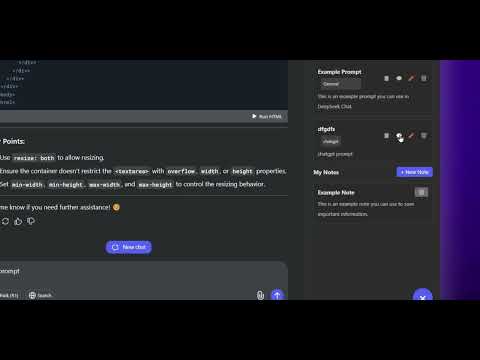
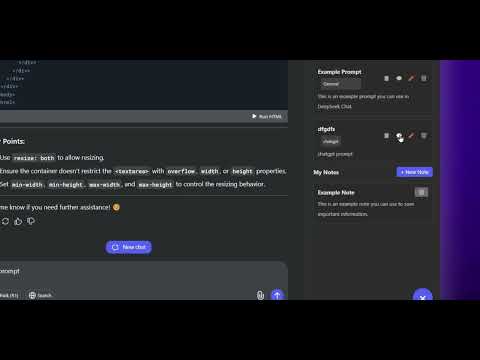
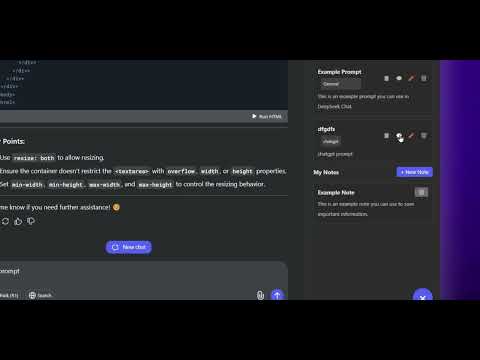
Overview
Enhance your DeepSeek Chat experience with custom prompts, notes, shortcuts, history search, and UI customization
# DeepSeek Enhancer 🚀 Transform your DeepSeek Chat experience with powerful features and a beautiful interface! ✨ ## 🌟 Key Features ### 🎯 Smart Shortcuts - Customizable keyboard shortcuts for all actions - Quick access to new chats, sidebar, and more - Works seamlessly with your existing workflow ### 📝 Enhanced Prompt Management - Save and organize your favorite prompts - Quick access to frequently used prompts - Category-based organization - One-click prompt insertion into chat ### 📋 Note-Taking System - Create and save quick notes - Access your notes anytime during chat - Perfect for saving important information ### 📰 AI News Integration - Stay updated with the latest AI news - Curated feed from reliable sources - Auto-refresh capability - Read news without leaving DeepSeek ### 📋 Changelog Tracker - Never miss a DeepSeek update - View detailed changelogs - Track new features and improvements - Stay informed about platform changes ### 🎨 Theme Customization - Light/Dark mode support - System theme detection - Smooth theme transitions - Eye-friendly interface ### 🔍 Smart Search - Search through your saved prompts - Filter prompts by category - Quick access to your notes - Efficient content organization ## 💫 User Experience - 🎯 Intuitive floating buttons - 🚀 Fast and responsive interface - 🔄 Seamless integration with DeepSeek - 📱 Works across all your devices - 🔒 Privacy-focused design ## 🛠️ Technical Features - ⚡ Optimized performance - 🔄 Automatic sync across devices - 🔒 Secure data storage - 🌐 Offline capability for saved content - 🔄 Regular updates and improvements ## 🎯 Perfect For - 🤖 AI enthusiasts - 💻 Developers - 📚 Students - 👨💼 Professionals - 🎓 Researchers ## ⭐ Why Choose DeepSeek Enhancer? - 🎯 Enhances your DeepSeek experience - 🚀 Boosts productivity - 💡 Improves workflow - 🔄 Keeps you updated - 🎨 Beautiful interface ## 🔒 Privacy & Security - 🔒 No data collection - 🔒 Local storage only - 🔒 No third-party access - 🔒 Secure connections - 🔒 Regular security updates ## 🚀 Getting Started 1. Install DeepSeek Enhancer 2. Visit DeepSeek Chat 3. Start using enhanced features! 4. Customize to your needs ## 💡 Tips - Use keyboard shortcuts for faster navigation - Organize prompts by category - Save important notes during chat - Stay updated with AI news - Track DeepSeek updates ## 🔄 Regular Updates We're constantly improving! Expect: - New features - Performance enhancements - Bug fixes - UI improvements - Security updates ## 🤝 Support Need help? We're here for you! - Detailed documentation - Regular updates - Community support - Quick response time Transform your DeepSeek experience today! 🚀 --- *DeepSeek Enhancer is not affiliated with DeepSeek. It's a community-driven enhancement tool for DeepSeek Chat users.*
0 out of 5No ratings
Google doesn't verify reviews. Learn more about results and reviews.
Details
- Version1.0.0
- UpdatedMarch 21, 2025
- Offered byjoan.tomas.miralles
- Size93.14KiB
- Languages25 languages
- DeveloperJoan Tomás
12110 Calle pais valencia 24, Alcora Castellon 12110, ESP Alcora, Castellón 12110 ESEmail
joan.tomas.miralles@gmail.com - Non-traderThis developer has not identified itself as a trader. For consumers in the European Union, please note that consumer rights do not apply to contracts between you and this developer.
Privacy
DeepSeek Chat Enhancer has disclosed the following information regarding the collection and usage of your data. More detailed information can be found in the developer's privacy policy.
DeepSeek Chat Enhancer handles the following:
This developer declares that your data is
- Not being sold to third parties, outside of the approved use cases
- Not being used or transferred for purposes that are unrelated to the item's core functionality
- Not being used or transferred to determine creditworthiness or for lending purposes