DeArrow - Better Titles and Thumbnails
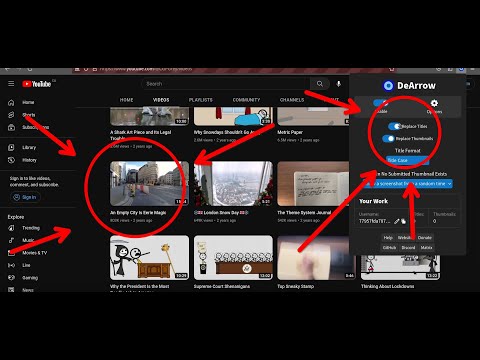
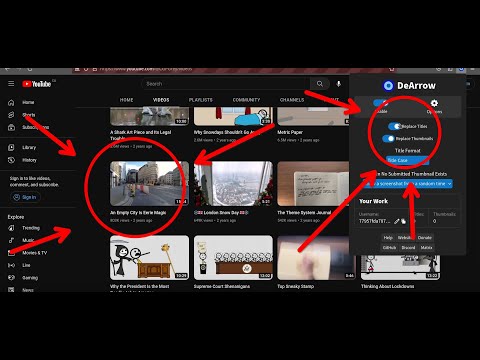
Overview
Crowdsourcing titles and thumbnails to be descriptive and not sensational
DeArrow is a browser extension for crowdsourcing better titles and thumbnails on YouTube. The goal of DeArrow is to make titles accurate and reduce sensationalism. DeArrow is a paid (if you want) browser extension. You can purchase an unlimited-use license key for 1$. However, if you cannot, or do not want to pay, you can use the extension by clicking the "I can't/don't want to pay" button. Titles can be any arbitrary text. Thumbnails are screenshots from specific timestamps in the video. These are user submitted and voted on. By default, if there are no submissions, it will format the original title to the user-specified format, and set a screenshot from a random timestamp as the thumbnail. This can be configured in the options to disable formatting, or show the original thumbnail by default. If the original thumbnail is actually good, you can still vote for it in the submission menu, and then it will act like a submission. No more dealing with clickbait, arrows, or annoying faces. Users can submit better titles and thumbnails for each video and vote on them. --- How does DeArrow differ from Clickbait Remover for YouTube - Unlike Clickbait Remover, DeArrow's main purpose is for crowdsourcing better titles and thumbnails - When a crowdsourced title is not available, DeArrow will auto-format it according to your setting, but does it in a more sophisticated way than Clickbait Remover. Instead of only setting all words to lower case, or capitalizing every word, DeArrow supports casing systems such as "Title Case" and "Sentence case". These will still allow acronyms and proper names to remain capitalized. - When a crowdsourced thumbnail is not available, DeArrow by default shows a screenshot at a random timestamp in the video. Clickbait Remover's thumbnails use YouTube auto-generated thumbnails, and while they are seemingly random, they are chosen by a machine learning algorithm to favor faces with expressions, and other overstimulating features. DeArrow uses truly random timestamps generated by its own server. DeArrow will also check the SponsorBlock database to ensure the randomized thumbnail is not inside of a sponsor segment. --- Source code: https://github.com/ajayyy/DeArrow Permissions: Access your data for youtube.com, www.youtube-nocookie.com: - Used to modify the YouTube webpage
4.3 out of 5210 ratings
Google doesn't verify reviews. Learn more about results and reviews.
Continental NoblemanOct 28, 2024
So far it seems to be removing those awful YouTube gaping-mouth face thumbnails and arrows, such a cliche they are. So am happy with it. Thanks and rgds.
Null PotentialOct 25, 2024
@Gofer click extension> click "replace title" toggle.
Agent OranJOct 9, 2024
It's about a 50/50 as to whether the replacement titles are a descriptive improvements or just dull. DeArrow titles can be long winded doorstoppers and they can be overly concise and utterly generic. And frankly if a DeArrow title makes anyone click on a video they wouldn't have clicked on otherwise then that is a bad thing because the uploader doesn't deserve the increased viewership.
Details
- Version1.9.3
- UpdatedOctober 30, 2024
- FeaturesOffers in-app purchases
- Size1.18MiB
- Languages44 languages
- DeveloperWebsite
Email
dev@ajay.app - Non-traderThis developer has not identified itself as a trader. For consumers in the European Union, please note that consumer rights do not apply to contracts between you and this developer.
Privacy
This developer declares that your data is
- Not being sold to third parties, outside of the approved use cases
- Not being used or transferred for purposes that are unrelated to the item's core functionality
- Not being used or transferred to determine creditworthiness or for lending purposes
Support
For help with questions, suggestions, or problems, visit the developer's support site