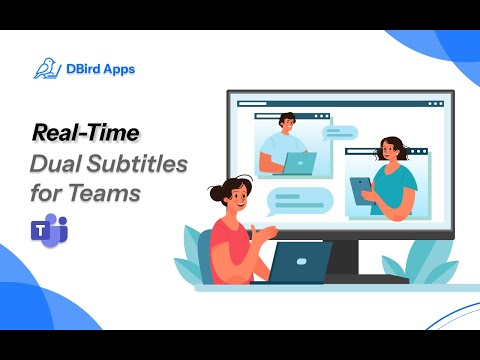
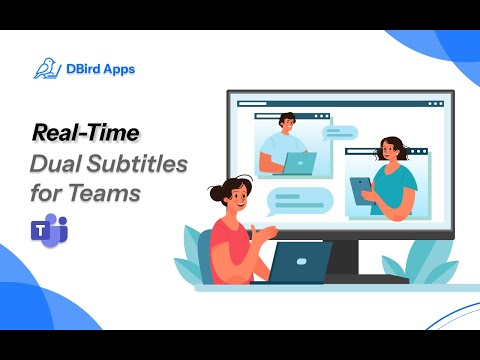
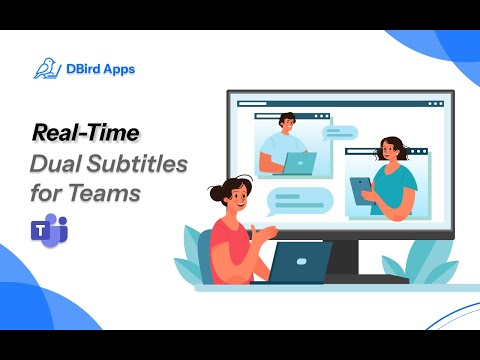
Overview
Show dual live subtitles in Microsoft Teams meetings. Supports 12+ languages. Uses built-in translation for privacy.
DBIRD Dual Subtitles for Microsoft Teams Requires Google Chrome 122 or newer for live translation. SUPPORTED LANGUAGES: English, German, French, Italian, Spanish, Dutch, Portuguese, Polish, Swedish, Danish, Norwegian, Romanian, Chinese (Simplified) and Korean Make your Microsoft Teams meetings instantly multilingual with DBIRD Dual Subtitles — a smart Chrome extension that adds real-time dual captions inside your meeting window. See both the original spoken text and its translated version simultaneously, improving clarity and collaboration across languages. WHY USE DBIRD • Translate Microsoft Teams captions instantly • See both original and translated subtitles together • Use in guest mode (limited time) or log in for full premium access KEY FEATURES • Real-time dual subtitles for Microsoft Teams • Supports Multi-language combinations • Uses Chrome’s built-in translation — no external servers • Lightweight, fast, and privacy-friendly HOW TO USE 1. Join a Microsoft Teams meeting 2. Turn on captions in Teams 3. Open the DBIRD extension and choose your languages 4. Start seeing dual subtitles live PREMIUM ACCESS Free users can try limited dual subtitles each day. Upgrade to DBIRD Premium for unlimited translation time and continuous captions. WHAT’S NEW (v1.1.0) • Improved caption detection and refresh reliability • Faster translation warm-up • Smoother performance and reduced memory use WHAT’S NEW (v1.1.1) • Added support for 12+ languages PRIVACY DBIRD never collects or stores meeting data. All translation runs locally through Chrome’s built-in AI engine. Learn more: https://dbird.app Support: janadev01@gmail.com
4.9 out of 58 ratings
Details
- Version1.1.1
- UpdatedDecember 15, 2025
- FeaturesOffers in-app purchases
- Size171KiB
- LanguagesEnglish
- DeveloperWebsite
Email
janadev01@gmail.com - Non-traderThis developer has not identified itself as a trader. For consumers in the European Union, please note that consumer rights do not apply to contracts between you and this developer.
Privacy
DBIRD Dual Subtitles - Microsoft Teams Meeting has disclosed the following information regarding the collection and usage of your data. More detailed information can be found in the developer's privacy policy.
DBIRD Dual Subtitles - Microsoft Teams Meeting handles the following:
This developer declares that your data is
- Not being sold to third parties, outside of the approved use cases
- Not being used or transferred for purposes that are unrelated to the item's core functionality
- Not being used or transferred to determine creditworthiness or for lending purposes
Support
For help with questions, suggestions, or problems, please open this page on your desktop browser