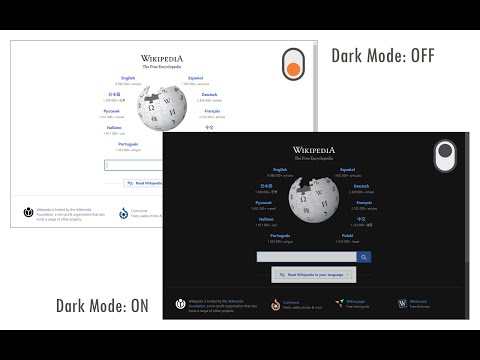
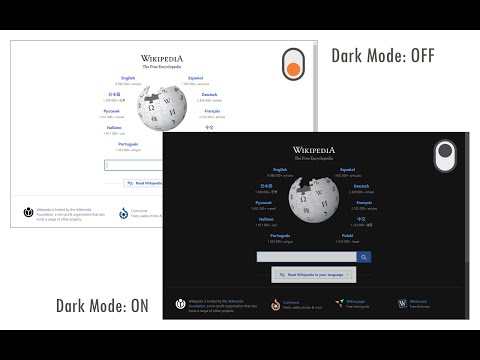
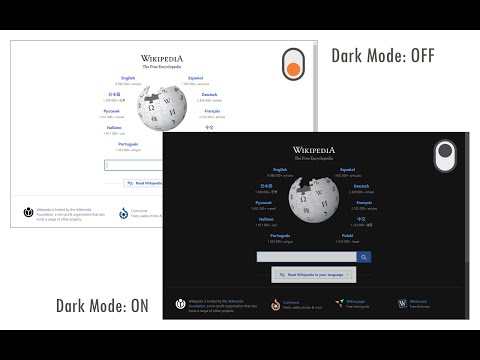
Overview
A global dark theme for the web.
Dark Mode is an extension that helps you quickly turn the screen (browser) to dark at night time. Toolbar button serves as an ON|OFF switch which enables you to easily and quickly turn the extension ON or OFF. If you do not like the current dark theme, please visit the options page and choose a different theme from over 50 available options. There is also a white-list feature which enables you to exclude a desired domain from dark mode. Simply add a domain(s) to the designated area (comma separated) in the options page and the websites will be excluded from night mode. Alternatively, you can use the context-menu item in mouse right-click to exclude desired websites. To report bugs, please fill out the bug report form on the add-on's homepage (https://mybrowseraddon.com/dark-mode.html).
3.6 out of 52.3K ratings
Details
- Version0.5.4
- UpdatedSeptember 30, 2025
- Offered byGrephy
- Size294KiB
- LanguagesEnglish
- Developer
Email
grephyr.prj@gmail.com - Non-traderThis developer has not identified itself as a trader. For consumers in the European Union, please note that consumer rights do not apply to contracts between you and this developer.
Privacy

This developer declares that your data is
- Not being sold to third parties, outside of the approved use cases
- Not being used or transferred for purposes that are unrelated to the item's core functionality
- Not being used or transferred to determine creditworthiness or for lending purposes
Support
For help with questions, suggestions, or problems, visit the developer's support site