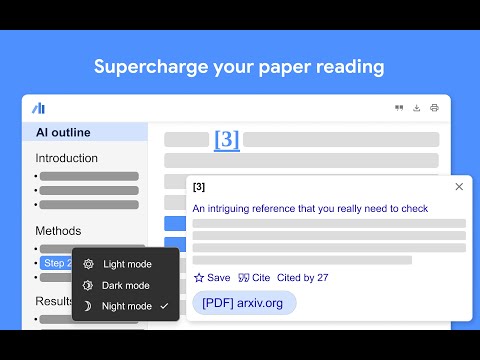
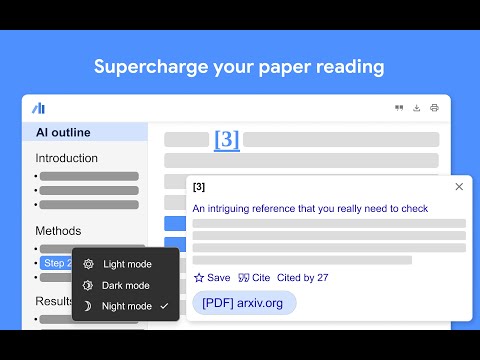
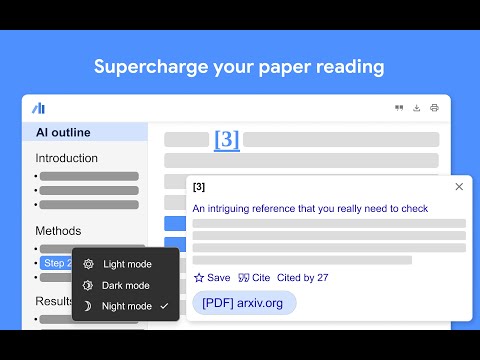
Overview
Supercharge your paper reading: follow references, skim outline, jump to figures, cite and save.
When you install Scholar Reader, PDFs on all sites will have a new look in Chrome. To make this happen, Chrome will ask for permissions to read and change data on all sites. Scholar Reader makes no changes other than the presentation of PDFs. • Preview references as you read. Click the in-text citation to see a summary and find the PDF. • Read faster with the AI outline. Get a quick overview and click on interesting bullets to jump within the paper. • Click in-text figure mentions to see the figure and the back button to keep reading. • Make it right for your eyes with light, dark, and night modes. • Copy and paste common citation formats without leaving the paper. • Save articles to your Scholar Library to read or cite later. By installing this extension, you agree to the Google Terms of Service and Privacy Policy at https://www.google.com/intl/en/policies/.
4.2 out of 5405 ratings
Google doesn't verify reviews. Learn more about results and reviews.
Details
- Version0.2.3
- UpdatedJanuary 31, 2025
- Size3.27MiB
- Languages41 languages
- DeveloperGoogle Ireland, Ltd.Website
Gordon House Barrow Street Dublin 4 D04 E5W5 IEEmail
scholar-chrome-extensions@google.comPhone
+1 650-253-0000 - TraderThis developer has identified itself as a trader per the definition from the European Union.
- D-U-N-S985840714
Privacy
Google Scholar PDF Reader has disclosed the following information regarding the collection and usage of your data. More detailed information can be found in the developer's privacy policy.
Google Scholar PDF Reader handles the following:
This developer declares that your data is
- Not being sold to third parties, outside of the approved use cases
- Not being used or transferred for purposes that are unrelated to the item's core functionality
- Not being used or transferred to determine creditworthiness or for lending purposes