Custom Video Controls
1 rating
)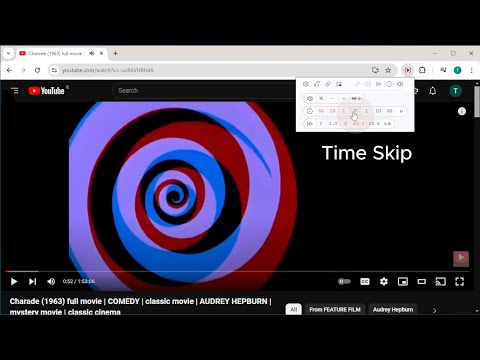
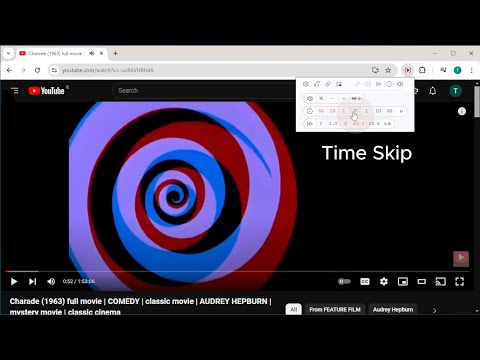
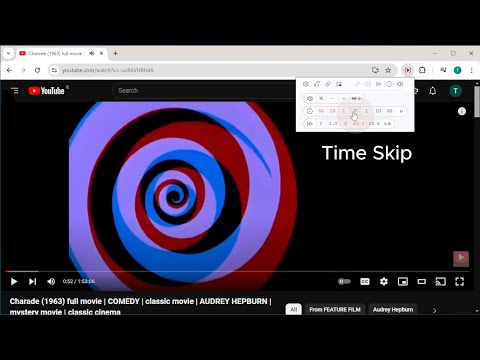
Overview
Controls for videos
For when a video has no controls, but you want to pause, skip backward, etc. Or when you want to skip more or less than the standard 10 seconds. This extension gives you full control over any video on almost any website. Also useful for very long videos like lectures or stream vods when you want to speed up or skip over the boring bits. - Click the extension's icon to open the controls. - Add whatever buttons you want for controlling speed/time/volume. - Video controls can detach onto the webpage for easier access (shortcut is 'Alt+V'). - If you have a mouse, use the scroll wheel to click the buttons (scroll up to go forward/faster/louder, down for the opposite). - If there are multiple videos on a page, hover over one to select it. Every website is different so it won't always work perfectly, but it should work well 95% of the time. It works on audio players too. Other info: - click a video in the video-control bar to scroll it into view - double click an icon on the left of a control bar to play/pause - it really works best when you use the scroll wheel
5 out of 51 rating
Google doesn't verify reviews. Learn more about results and reviews.
Details
- Version1.0.1
- UpdatedJune 6, 2024
- Offered by2tomm
- Size165KiB
- LanguagesEnglish
- Developer
Email
2tommurphy@gmail.com - Non-traderThis developer has not identified itself as a trader. For consumers in the European Union, please note that consumer rights do not apply to contracts between you and this developer.
Privacy
This developer declares that your data is
- Not being sold to third parties, outside of the approved use cases
- Not being used or transferred for purposes that are unrelated to the item's core functionality
- Not being used or transferred to determine creditworthiness or for lending purposes
Support
For help with questions, suggestions, or problems, please open this page on your desktop browser