Custom HTML in Pages
1 rating
)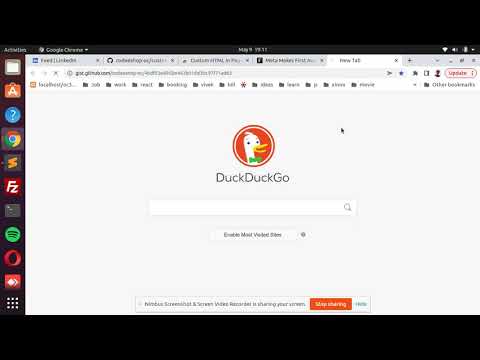
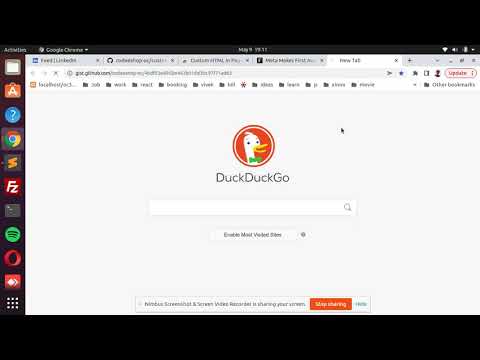
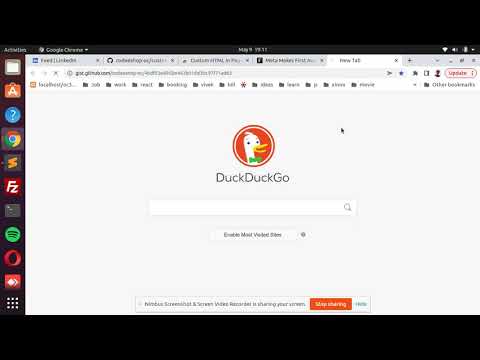
Overview
Adding Custom HTML code in Single Page, All Pages or Domains
This Chrome Extension will add multiple scripts in the head section of desired number of pages. Examples - If you want to add some script in head section of any page that you can use the Extension. Simply Fill the required fields and reload the page to see changes. Contributor: https://codeeshop.com/ Github Link: https://github.com/codeeshop-oc/custom-html-in-pages If you have any issue regarding this tool, contact us via Email : support@codeeshop.com Facebook : https://www.facebook.com/codeeshop/ We highly appreciate your suggestions and reviews! Code is available to customize and update as per required in the github repo mentioned above. (We do not store your private information on our servers.)
5 out of 51 rating
Details
- Version1.0.1
- UpdatedDecember 28, 2022
- Offered byanantnegik7
- Size880KiB
- LanguagesEnglish
- Developer
Email
sales@codeeshop.com - Non-traderThis developer has not identified itself as a trader. For consumers in the European Union, please note that consumer rights do not apply to contracts between you and this developer.
Privacy
Custom HTML in Pages has disclosed the following information regarding the collection and usage of your data. More detailed information can be found in the developer's privacy policy.
Custom HTML in Pages handles the following:
This developer declares that your data is
- Not being sold to third parties, outside of the approved use cases
- Not being used or transferred for purposes that are unrelated to the item's core functionality
- Not being used or transferred to determine creditworthiness or for lending purposes
Support
For help with questions, suggestions, or problems, please open this page on your desktop browser