Curtains - Focus & Block Distractions
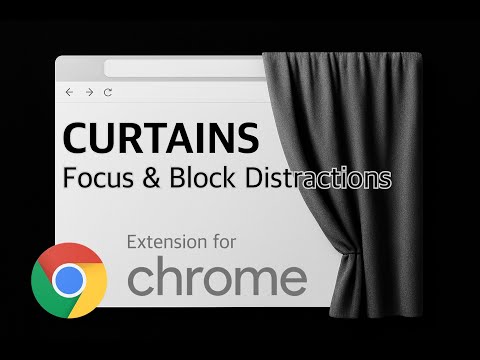
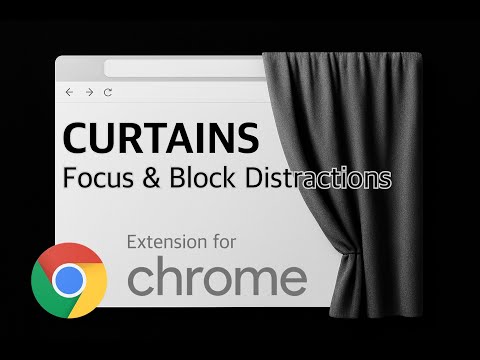
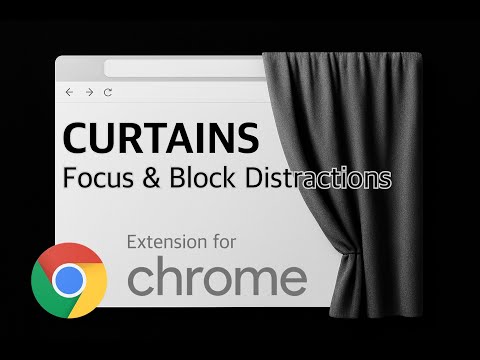
Overview
Block distracting websites with a peaceful curtain overlay. Get motivated, stay focused, and control your browsing time.
𝗖𝘂𝗿𝘁𝗮𝗶𝗻𝘀 – 𝗙𝗼𝗰𝘂𝘀 & 𝗕𝗹𝗼𝗰𝗸 𝗗𝗶𝘀𝘁𝗿𝗮𝗰𝘁𝗶𝗼𝗻𝘀 𝘛𝘢𝘬𝘦 𝘤𝘰𝘯𝘵𝘳𝘰𝘭 𝘰𝘧 𝘺𝘰𝘶𝘳 𝘣𝘳𝘰𝘸𝘴𝘪𝘯𝘨 𝘵𝘪𝘮𝘦 𝘸𝘪𝘵𝘩 𝘊𝘶𝘳𝘵𝘢𝘪𝘯𝘴, 𝘢 𝘱𝘦𝘢𝘤𝘦𝘧𝘶𝘭 𝘢𝘯𝘥 𝘮𝘰𝘵𝘪𝘷𝘢𝘵𝘪𝘯𝘨 𝘸𝘦𝘣𝘴𝘪𝘵𝘦 𝘣𝘭𝘰𝘤𝘬𝘦𝘳. 𝗙𝗘𝗔𝗧𝗨𝗥𝗘𝗦 • Block Distracting Websites: 𝗛𝗶𝗱𝗲 any 𝘄𝗲𝗯𝘀𝗶𝘁𝗲 behind a peaceful grey curtain • Per-Domain Control: Block YouTube.com once, it 𝘀𝘁𝗮𝘆𝘀 𝗯𝗹𝗼𝗰𝗸𝗲𝗱 𝗮𝗰𝗿𝗼𝘀𝘀 𝗮𝗹𝗹 𝘁𝗮𝗯𝘀 • Motivational Messages: Get inspired with random 𝗺𝗼𝘁𝗶𝘃𝗮𝘁𝗶𝗼𝗻𝗮𝗹 𝗾𝘂𝗼𝘁𝗲𝘀 when blocked • Quick Resume: Easy 𝗼𝗻𝗲-𝗰𝗹𝗶𝗰𝗸 𝗯𝘂𝘁𝘁𝗼𝗻 to resume access when needed • Docked Button: Minimal, hidden button that appears on hover • Keyboard Shortcuts: Global shortcuts (Cmd+Shift+O / Ctrl+Shift+O) • Auto Tab Muting: Blocked tabs are automatically 𝗺𝘂𝘁𝗲𝗱 • Persistent State: Settings saved across 𝗯𝗿𝗼𝘄𝘀𝗲𝗿 𝗿𝗲𝘀𝘁𝗮𝗿𝘁𝘀 𝗛𝗢𝗪 𝗜𝗧 𝗪𝗢𝗥𝗞𝗦 1. Click the extension icon or use the keyboard shortcut 2. Toggle any website to "blocked" mode 3. A peaceful curtain appears with motivational messages 4. Click "Resume" when you're ready to continue 𝗦𝗧𝗔𝗬 𝗙𝗢𝗖𝗨𝗦𝗘𝗗 Each time you block a site, you'll see a different motivational phrase: - "𝘛𝘢𝘬𝘦 𝘢 𝘥𝘦𝘦𝘱 𝘣𝘳𝘦𝘢𝘵𝘩 — 𝘱𝘦𝘢𝘤𝘦 𝘴𝘵𝘢𝘳𝘵𝘴 𝘩𝘦𝘳𝘦." - "𝘍𝘰𝘤𝘶𝘴 𝘪𝘴 𝘧𝘳𝘦𝘦𝘥𝘰𝘮 — 𝘥𝘪𝘴𝘵𝘳𝘢𝘤𝘵𝘪𝘰𝘯𝘴 𝘤𝘢𝘯 𝘸𝘢𝘪𝘵." - "𝘠𝘰𝘶 𝘤𝘰𝘯𝘵𝘳𝘰𝘭 𝘵𝘩𝘦 𝘤𝘶𝘳𝘵𝘢𝘪𝘯. 𝘠𝘰𝘶 𝘤𝘰𝘯𝘵𝘳𝘰𝘭 𝘺𝘰𝘶𝘳 𝘵𝘪𝘮𝘦." ...and more inspiring messages! 𝗠𝗜𝗡𝗜𝗠𝗔𝗟 𝗗𝗘𝗦𝗜𝗚𝗡 The docked button stays hidden in the bottom-left corner until you need it. Move your mouse near the edge to reveal it — no clutter, just focus. 𝗣𝗥𝗜𝗩𝗔𝗖𝗬 • No data collection • No tracking • Works 100% offline • Open source on GitHub 𝘗𝘦𝘳𝘧𝘦𝘤𝘵 𝘧𝘰𝘳 𝘴𝘵𝘶𝘥𝘦𝘯𝘵𝘴, 𝘱𝘳𝘰𝘧𝘦𝘴𝘴𝘪𝘰𝘯𝘢𝘭𝘴, 𝘢𝘯𝘥 𝘢𝘯𝘺𝘰𝘯𝘦 𝘭𝘰𝘰𝘬𝘪𝘯𝘨 𝘵𝘰 𝘳𝘦𝘥𝘶𝘤𝘦 𝘥𝘪𝘨𝘪𝘵𝘢𝘭 𝘥𝘪𝘴𝘵𝘳𝘢𝘤𝘵𝘪𝘰𝘯𝘴.
5 out of 53 ratings
Details
- Version2025.1015.1638
- UpdatedOctober 16, 2025
- Size34.37KiB
- LanguagesEnglish
- DeveloperGHESQUIERE JEROME DIDIER LUDOVIC DENISWebsite
11 SQ DES CHENES HEM 59510 FREmail
hello@jeromegsq.comPhone
+33 6 49 82 07 66 - TraderThis developer has identified itself as a trader per the definition from the European Union and committed to only offer products or services that comply with EU laws.
- D-U-N-S281073203
Privacy
This developer declares that your data is
- Not being sold to third parties, outside of the approved use cases
- Not being used or transferred for purposes that are unrelated to the item's core functionality
- Not being used or transferred to determine creditworthiness or for lending purposes
Support
For help with questions, suggestions, or problems, visit the developer's support site