CSV Viewer by Table Capture
ExtensionWorkflow & Planning979 users
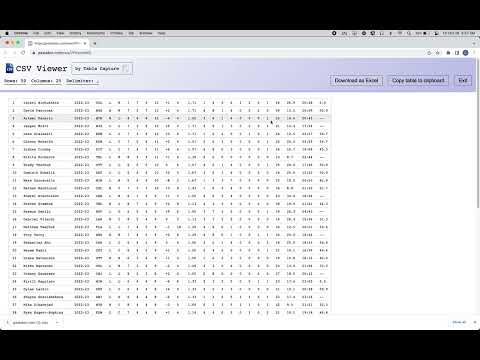
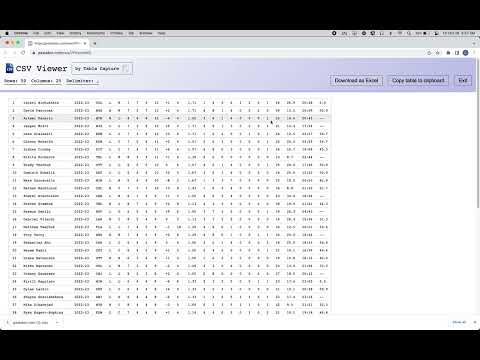
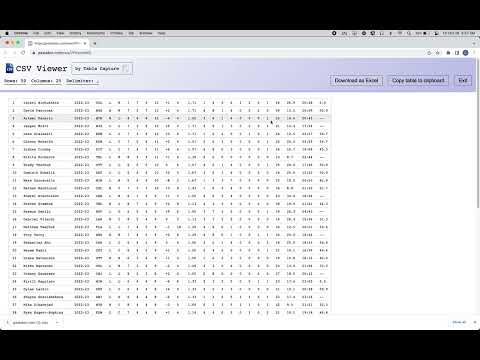
Overview
Views CSV files in a lovely table and allows you to copy it to the clipboard or download as an Excel file.
CSV Viewer displays CSV data in a lovely table and helps you copy that data with proper row and column-delimiters so that you can get that data into a spreadsheet of your choice. As a reminder, make sure to give the extension access to local files if you'd like CSV Viewer to handle CSV files you drop into Chrome. Last Updated: 11/22/2025
5 out of 52 ratings
Details
- Version1.0.12
- UpdatedNovember 25, 2025
- Size695KiB
- LanguagesEnglish
- DeveloperGeorge MikeWebsite
268 Union Street 2 Brooklyn, NY 11231 USEmail
support@georgemike.comPhone
+1 406-646-6639 - TraderThis developer has identified itself as a trader per the definition from the European Union and committed to only offer products or services that comply with EU laws.
Privacy

Manage extensions and learn how they're being used in your organization
The developer has disclosed that it will not collect or use your data. To learn more, see the developer’s privacy policy.
This developer declares that your data is
- Not being sold to third parties, outside of the approved use cases
- Not being used or transferred for purposes that are unrelated to the item's core functionality
- Not being used or transferred to determine creditworthiness or for lending purposes
Support
For help with questions, suggestions, or problems, visit the developer's support site