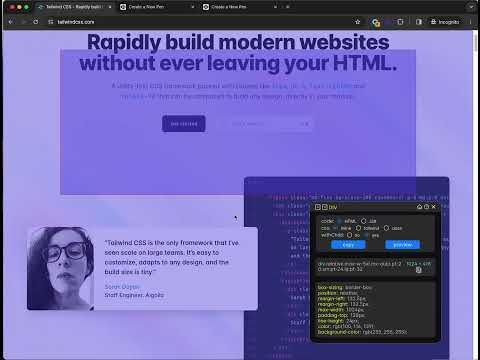
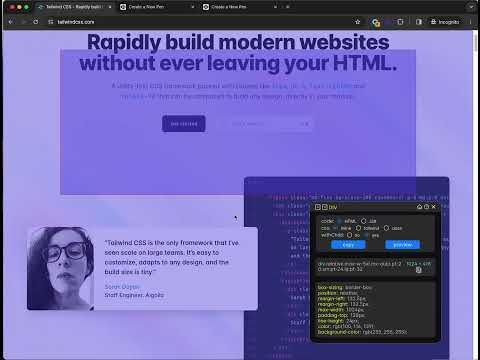
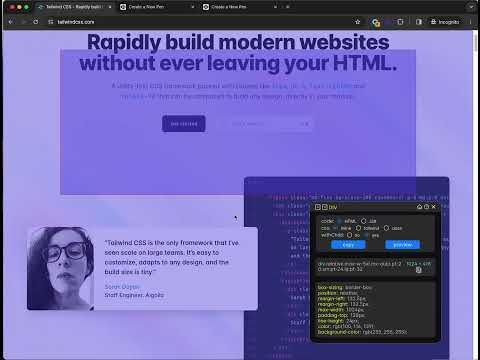
Overview
copy html and css from any website
CSSPicker 🎨 - copy css from website & chat to code - Support Convert html to React or Tailwind CSS component. - Support Screenshot to code How to Use? 1.🌟 Click the extension icon. 2.🚀 click element and copy the HTML/JSX/Tailwind code. 3. click Screenshot to Code use AI generate code from element Recent Update - version 1.2.3: add ai chat and fix react + css code - version 1.2.3: Optimize the algorithm for obtaining css - version 1.2.2: adjust ui - version 1.2.1: add default option - version 1.2.0: AI powered Screenshot To Code - version 1.1.5: support remember user options - version 1.1.4: fix jsx converter, enable jsx converter for free. - version 1.1.3: add media query option. - version 1.1.2: copy css style, media query and pseudo class with all css option. - version 1.1.1: copy as tailwind with media query and pseudo class. - version 1.1.0: support media query and pseudo class with smartStyle option. Key Features: [*] support convert element imaget to code by AI [1] copy HTML elements with CSS styles from website, even inside iframe! [2] output the minimal amount of CSS code with media and pseudo class , exactly what you want! [3] copy element as Tailwind css component [4] copy element as React component [5] copy element css selector without open devtools [6] convert html to React Introduction: Effortlessly copy element with CSS styles on any webpage. Inspect and convert CSS codes without opening dev tools. Speed up web development and enhance efficiency. Problems Solved: This browser extension addresses the following issues: - Frontend developers seeking quick access to style codes. - Indie hackers looking to easily build pages from free templates. - Developers grappling with writing CSS codes. Who Should Use: Frontend developers. Indie hackers and entrepreneurs. Anyone working with CSS codes. FAQs: ❓ What does this extension do? It allows you to instantly copy HTML and CSS for any element on a webpage. ❓ Does it work on all sites? Yes, it works on any webpage built with any framework, such as React, Vue, WordPress, etc. Just click to copy! 🌐 ❓ Is cssPicker free? yes, we have free plan, which allows you to copy single element without children, this will cover basic usecase, if you want to copy element with children, try our paid plan!
2.8 out of 512 ratings
Details
- Version1.2.6
- UpdatedMay 26, 2025
- FeaturesOffers in-app purchases
- Size931KiB
- LanguagesEnglish
- DeveloperWebsite
Email
christianhappygo@gmail.com - Non-traderThis developer has not identified itself as a trader. For consumers in the European Union, please note that consumer rights do not apply to contracts between you and this developer.
Privacy

This developer declares that your data is
- Not being sold to third parties, outside of the approved use cases
- Not being used or transferred for purposes that are unrelated to the item's core functionality
- Not being used or transferred to determine creditworthiness or for lending purposes
Support
For help with questions, suggestions, or problems, please open this page on your desktop browser