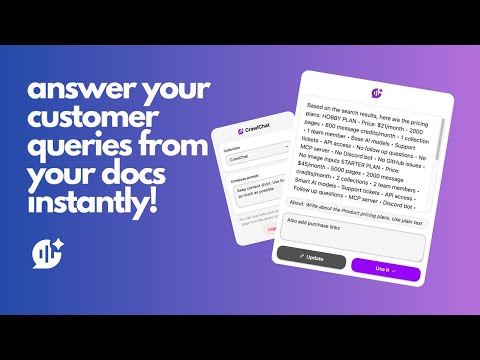
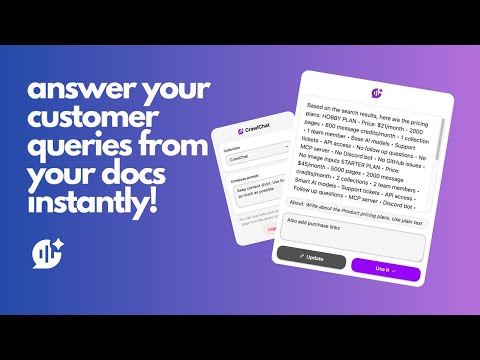
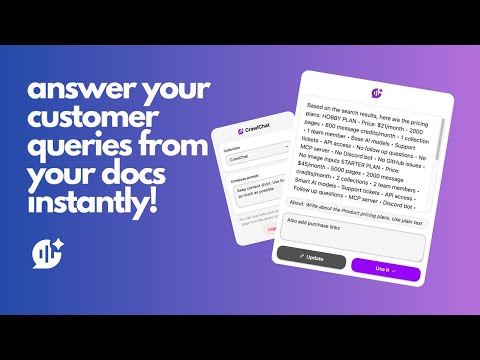
Overview
A set of client side tools for CrawlChat
Check more about CrawlChat here - https://crawlchat.app This extension provides you web tools for CrawlChat such as Compose option which you can use to create text content instantly as an input for any text box on the web. Here is how you use the extension - Install the extension - Make an API Key from CrawlChat dashboard and enter it on the extension popup - Select the CrawlChat collection on which the extension should work - Focus on any text box on the web - It shows a button on bottom left corner. Click it - It shows up a popup where you can iteratively generate content from your docs that are added on CrawlChat knowledge base - Once the content is ready, click Use it button to insert in the text box on the page Shortcuts - Use Cmd + Shift + P to quickly make the content taking the text entered in the text box, and inserting it instantly - Use Cmd + Shift + I to open the popup
0 out of 5No ratings
Details
- Version1.2.1
- UpdatedDecember 11, 2025
- Size1.25MiB
- LanguagesEnglish
- DeveloperWebsite
Email
pramodkumar.damam73@gmail.com - Non-traderThis developer has not identified itself as a trader. For consumers in the European Union, please note that consumer rights do not apply to contracts between you and this developer.
Privacy
This developer declares that your data is
- Not being sold to third parties, outside of the approved use cases
- Not being used or transferred for purposes that are unrelated to the item's core functionality
- Not being used or transferred to determine creditworthiness or for lending purposes
Support
For help with questions, suggestions, or problems, please open this page on your desktop browser