AI Cover Letter Generator
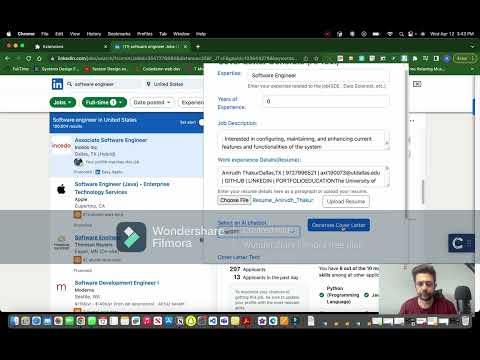
Overview
A plugin to generate cover letters for job applications using AI chatbot in multiple languages
🚀 Cover Letter Creator – AI-Powered, Personalized Cover Letters in Seconds! ✨ Tired of spending hours crafting the perfect cover letter for each job application? Let AI do the work for you! Cover Letter Creator is a free and powerful Chrome extension that helps job seekers generate high-quality, personalized cover letters in just a few clicks. Whether you're a recent graduate, career changer, or seasoned professional, this tool streamlines the process so you can apply to jobs faster and more efficiently. 🔥 Why Use Cover Letter Creator? ✅ AI-Powered Generation – Get customized cover letters tailored to your expertise and job description. ✅ Resume Parsing – Automatically extract key details from your resume for a seamless experience. ✅ One-Click Copy & Paste – Easily copy your cover letter for quick job applications. ✅ Customizable Templates – Adjust tone, language style, and formatting for a perfect fit. ✅ Multi-Language Support – Generate cover letters in multiple languages. ✅ Chatbot Assistance (Coming Soon) – Get instant suggestions and edits from an AI-powered chatbot. ✅ Built-in AI & Smart Suggestions (Coming Soon) – Enhance your cover letters with AI-powered recommendations. ✅ Reference Letter Templates (Coming Soon) – Generate reference letters alongside your cover letter. 🛠 Features & Technical Capabilities ✅ Resume Parsing 📄 ✅ User Input Handling 🖊️ ✅ Local Storage for Convenience 📦 ✅ AI-Powered Writing Assistance 🤖 ✅ PDF.js Integration 📑 ✅ Bootstrap UI for a Smooth Experience 🎨 ✅ Customizable Tone, Style & Formatting ✏️ ✅ Tabbed Interface for Easy Navigation 🔄 ✅ Analytics & Feedback System (Coming Soon) 📊 🤔 Frequently Asked Questions 🔹 What is the purpose of this tool? Cover Letter Creator generates AI-powered, personalized cover letters based on your job details and expertise. 🔹 Can I generate a cover letter template? Yes! If you leave the job description blank, the tool will generate a template for you. 🔹 How accurate is the generated cover letter? Accuracy depends on your input and AI algorithms. It's recommended to review and tweak the final version. 🔹 Can I edit the generated cover letter? Absolutely! You can make edits before using it for applications. 🔹 Can I use this for any job application? Yes! However, it's always best to fine-tune the letter to match specific job requirements. 🔹 Is this tool free? Yes! Cover Letter Creator is 100% free to use. 📌 How to Use Cover Letter Creator Step 1️⃣: Install the Extension Visit the Chrome Web Store and search for “Cover Letter Creator.” Click "Add to Chrome" and wait for installation. Step 2️⃣: Open the Extension Click the Cover Letter Creator icon in the Chrome toolbar. Step 3️⃣: Fill in Your Details Enter your expertise, job description, resume (PDF), and years of experience. Select your preferred tone, style, and format. Step 4️⃣: Generate & Review Click "Generate Cover Letter", then review and edit as needed. Step 5️⃣: Copy & Apply Copy the final version and paste it into your job application. 🌟 Get Started Today! Cut down your application time and land your dream job faster with Cover Letter Creator. Install now and let AI take your cover letter to the next level!
5 out of 52 ratings
Details
- Version2.2
- UpdatedFebruary 9, 2025
- Size6.19MiB
- Languages7 languages
- Developer
- Non-traderThis developer has not identified itself as a trader. For consumers in the European Union, please note that consumer rights do not apply to contracts between you and this developer.
Privacy
AI Cover Letter Generator has disclosed the following information regarding the collection and usage of your data. More detailed information can be found in the developer's privacy policy.
AI Cover Letter Generator handles the following:
This developer declares that your data is
- Not being sold to third parties, outside of the approved use cases
- Not being used or transferred for purposes that are unrelated to the item's core functionality
- Not being used or transferred to determine creditworthiness or for lending purposes
Support
For help with questions, suggestions, or problems, please open this page on your desktop browser