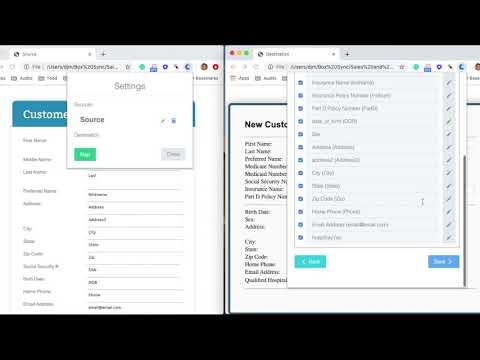
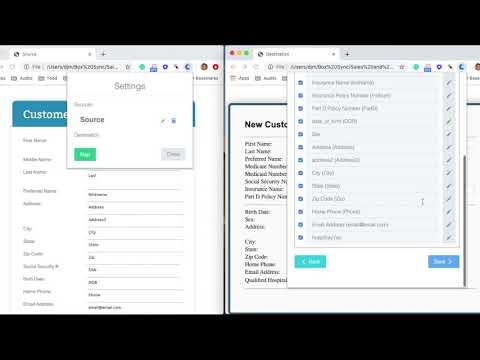
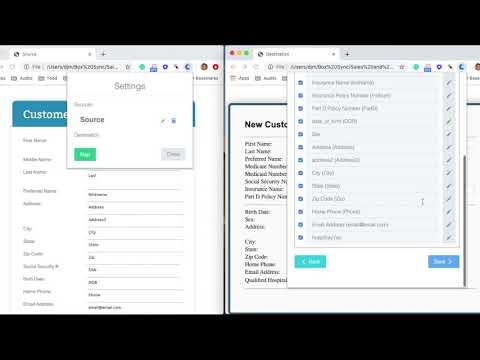
Overview
Enables single-click copying of HTML form data from one web application to another with a set of custom field-to-field mappings.
Do you hate wasting time entering the same data into multiple systems? We do too. That’s why we created CopyPlus. CopyPlus eliminates duplicate data entry by allowing you to single-click copy data from one web application to another. That means you can copy data from your CRM to your Billing system and from your Billing system into your ERP system. It’s that easy.
3.1 out of 58 ratings
Details
- Version1.3.1
- UpdatedDecember 12, 2022
- Size1.15MiB
- LanguagesEnglish
- DeveloperLincDoc, LLCWebsite
75 Barrett Dr Webster, NY 14580 USEmail
copyplus@lincware.comPhone
+1 585-563-1670 - TraderThis developer has identified itself as a trader per the definition from the European Union and committed to only offer products or services that comply with EU laws.
- D-U-N-S969096523
Privacy

Manage extensions and learn how they're being used in your organization
The developer has disclosed that it will not collect or use your data. To learn more, see the developer’s privacy policy.
This developer declares that your data is
- Not being sold to third parties, outside of the approved use cases
- Not being used or transferred for purposes that are unrelated to the item's core functionality
- Not being used or transferred to determine creditworthiness or for lending purposes
Support
For help with questions, suggestions, or problems, visit the developer's support site