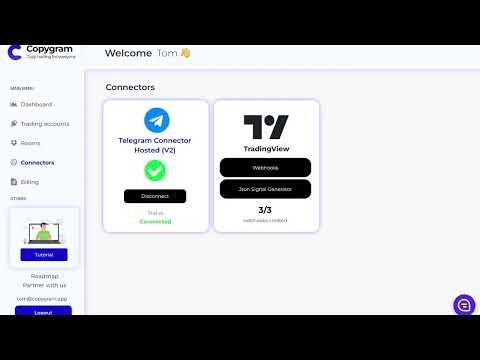
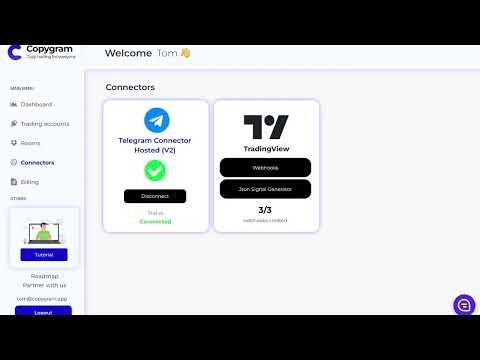
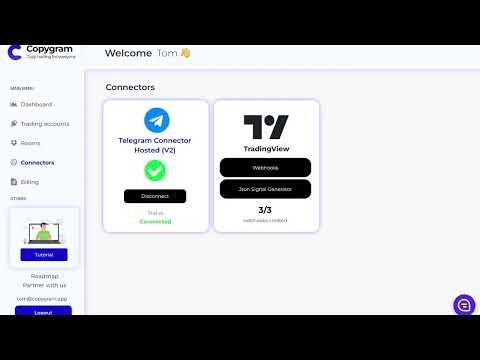
Overview
Automatically forwards TradingView paper trading signals to Copygram Rooms.
Copygram Trade Connector is a Chrome extension that allows users to execute buy, sell, and close orders from their TradingView paper accounts directly to their Copygram rooms. With this extension, you will also be able to execute trades from your TradingView paper account to multiple trading platforms. This ensures that your trades reach your receivers instantly and effortlessly. How to Use: 1. Ensure you have a Copygram subscription and a TradingView paper account. Go to Connectors from the menu in Copygram. 2. Create a Webhook. 3. Select it as a sender in your room. 4. Click Play. 5. Copy the ID mentioned in the link (e.g., for https://apiv2.copygram.app/tradingview/RJV33PPQWW344, only copy RJV33PPQWW344). 6. Paste this ID into the Chrome extension. 7. Start trading on TradingView, and your trades will be copied to your receivers in the room and other connected trading platforms. Limitations: - Modifying orders from paper accounts is not supported. - Closing orders will close all same symbols on your receivers executed by the same room. Note: This is a beta version.
0 out of 5No ratings
Details
- Version3.1
- UpdatedAugust 14, 2025
- Size12.24KiB
- LanguagesEnglish
- DeveloperFinnect, LLCWebsite
701 Tillery St Unit 12 2589 Austin, TX 78702-3751 USEmail
support@copygram.appPhone
+1 716-222-1919 - TraderThis developer has identified itself as a trader per the definition from the European Union and committed to only offer products or services that comply with EU laws.
- D-U-N-S132188257
Privacy

Copygram has disclosed the following information regarding the collection and usage of your data. More detailed information can be found in the developer's privacy policy.
Copygram handles the following:
This developer declares that your data is
- Not being sold to third parties, outside of the approved use cases
- Not being used or transferred for purposes that are unrelated to the item's core functionality
- Not being used or transferred to determine creditworthiness or for lending purposes
Support
For help with questions, suggestions, or problems, visit the developer's support site