CopyCss - Copy css scan from any website.
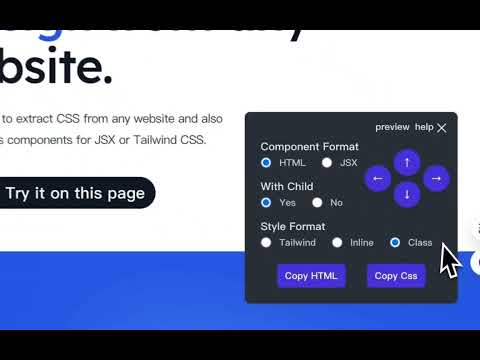
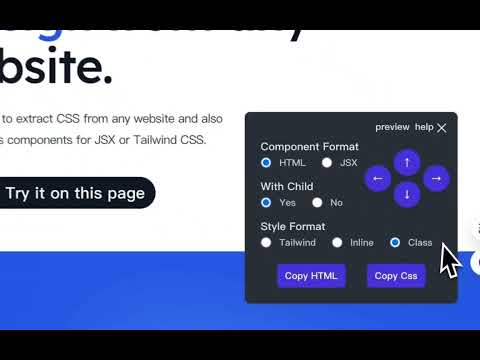
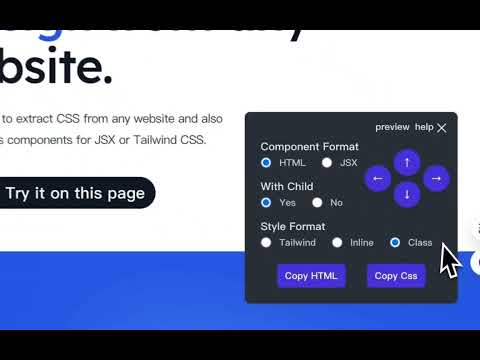
Overview
Copy css scan from any website.
Copy css design from any website. This browser add-on enables you to extract CSS from any website and also allows you to clone the code as components for JSX or Tailwind CSS. Increase your productivity and reduce development time to lightning speed. 【changelog on March 21th:】 Toggles selection of parent, child or sibling elements of the selected element 【changelog on March 18th:】 1. Fixed the display issue during JSX preview 2. Fixed the issue that the style is missing when the class form is in the class form 3. Fixed the removal of some redundant styles -Features- Copying the CSS of this element manually is a hassle. With CopyCss, you can simply click to obtain it. Design your perfect page effortlessly. You can get the code for any element on any website and rapidly copy it as HTML/JSX, CSS/Tailwind CSS, or any other format of your choice. Save the HTML and CSS code of individual elements along with their child elements as complete components. You can store these Codepen snippets in the cloud and build a library of attractive elements for your projects starting today.
4 out of 513 ratings
Details
- Version0.0.9
- UpdatedMarch 26, 2024
- FeaturesOffers in-app purchases
- Size246KiB
- LanguagesEnglish
- DeveloperWebsite
Email
mahuahuayayaya@gmail.com - Non-traderThis developer has not identified itself as a trader. For consumers in the European Union, please note that consumer rights do not apply to contracts between you and this developer.
Privacy

This developer declares that your data is
- Not being sold to third parties, outside of the approved use cases
- Not being used or transferred for purposes that are unrelated to the item's core functionality
- Not being used or transferred to determine creditworthiness or for lending purposes
Support
For help with questions, suggestions, or problems, please open this page on your desktop browser