Copy with comments
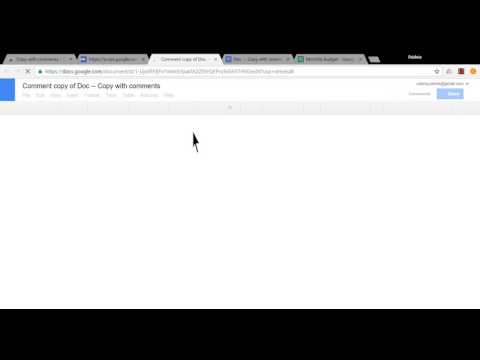
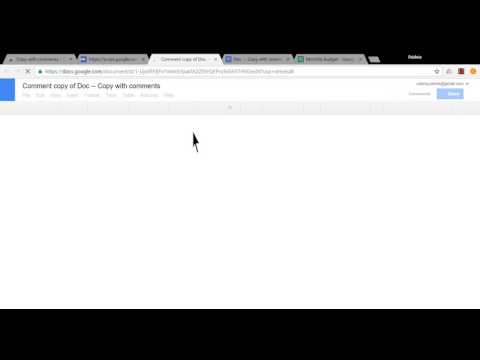
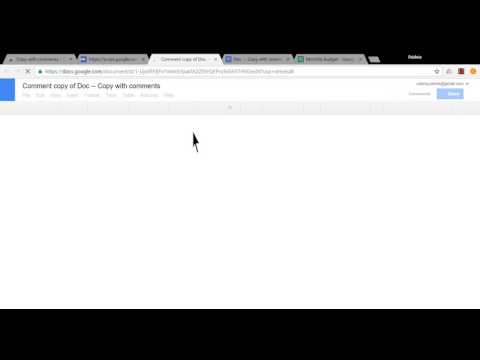
Overview
Make copies of Google Drive files that include their comments. FEATURES Google Drive currently offers no option to make copies of…
Make copies of Google Drive files that include their comments. FEATURES Google Drive currently offers no option to make copies of files that include their comments. This app will copy nearly any file you can store in Google Drive together with their comments. This includes Documents, Sheets, Slides, and Drawings. This app also handles and copies replies to comments. Limitations apply, however (see below). USAGE Copy and paste the URL of any Google Drive file to which you have access. Hit enter or return to initiate the copy. The resulting copy will appear in the folder of the original file, and you can access it directly with the provided link. LIMITATIONS 1. Google does not make the direct copying of comments technically possible, and their API for processing comments is often inscrutable (i.e. buggy). In this app, comments are not technically copied; they are inserted programmatically by you (the user) into a fresh copy of a document. As a result, every comment will appear to have been made by you (the copier) at the time you make the copy--even comments from others at other times. However, this app provides the option of retaining the original author and time information alongside the actual comments. This limitation can actually be a feature, depending on your case. For example, the copy of a standard, commented form or teacher's assignment will always be fresh if you turn off the option. 2. Google Documents will copy as you expect, with comments anchored to specific sections of text. All other file types will copy comments without specific anchors. They appear in the comments menu for the file. This limitation is a direct result of a standing bug in Google's comment architecture, which this app cannot solve. If you need to retain specific anchor information in non-Doc files, one workaround is to place reference information directly inside of comments before copying the file. For example, in Sheets, include a cell reference (e.g. "Sheet 1 C6") directly in your comment. TECHNICAL NOTES This app was tested on the modern Chrome browser, and no effort was made to test or support other browsers. Docs, Sheets, Slides, and Drawings were all tested successfully with the limitations above as of 11/26/2016.
0 out of 5No ratings
Details
- Version2
- UpdatedDecember 3, 2016
- Size7.15KiB
- LanguagesEnglish (United States)
- Developer
- Non-traderThis developer has not identified itself as a trader. For consumers in the European Union, please note that consumer rights do not apply to contracts between you and this developer.
Privacy

Support
For help with questions, suggestions, or problems, please open this page on your desktop browser