Copy To Markdown
1 rating
)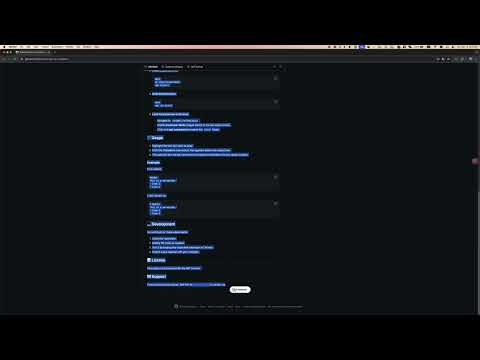
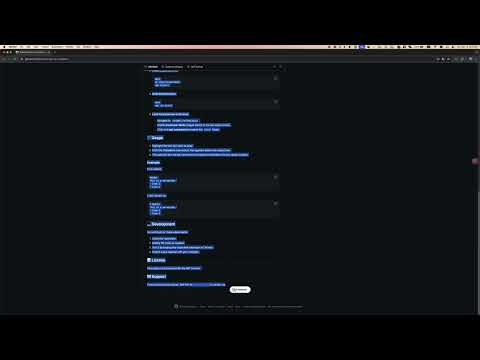
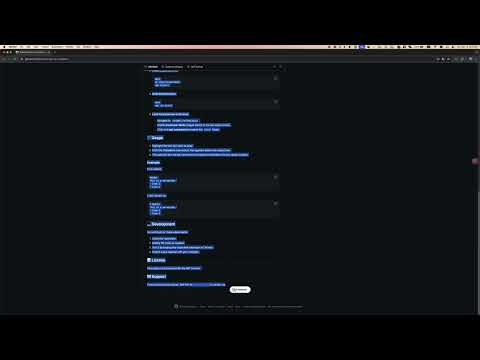
Overview
Convert copied content to markdown format
Copy and paste the text format from the web page into the markdown file A Chrome extension that allows users to copy selected text and automatically convert it into well-formatted Markdown. 💡 Key Features: ✅ Math Tex format support ✅ Optimizing the conversion of code blocks ✅ Automatic Markdown Conversion: Instantly transform selected text into Markdown format with a single click. ✅ Supports Markdown Syntax: Handles headers, lists, links, bold/italic text, and more. ✅ Easy to Use: Copy as Markdown without leaving your current page. ✅ Flexible: Works on any website, useful for copying articles, documentation, or code snippets. ✅ Add Table support 🛠 Usage 1. Highlight the text you want to copy. 2. Click the Transform icon button that appears below the copied text. 3. The selected text will be converted and copied in Markdown format, ready to paste.
5 out of 51 rating
Google doesn't verify reviews. Learn more about results and reviews.
Details
- Version1.2.8
- UpdatedFebruary 25, 2025
- Offered bysheteprolin
- Size115KiB
- LanguagesEnglish (United States)
- Developer
Email
sheteprolin@gmail.com - Non-traderThis developer has not identified itself as a trader. For consumers in the European Union, please note that consumer rights do not apply to contracts between you and this developer.
Privacy
Copy To Markdown has disclosed the following information regarding the collection and usage of your data. More detailed information can be found in the developer's privacy policy.
Copy To Markdown handles the following:
This developer declares that your data is
- Not being sold to third parties, outside of the approved use cases
- Not being used or transferred for purposes that are unrelated to the item's core functionality
- Not being used or transferred to determine creditworthiness or for lending purposes
Support
For help with questions, suggestions, or problems, visit the developer's support site