Copy the keywords from TigerSEO 📙
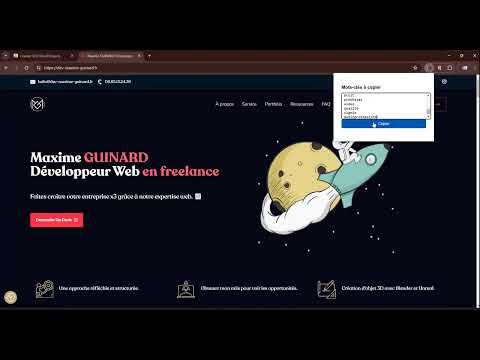
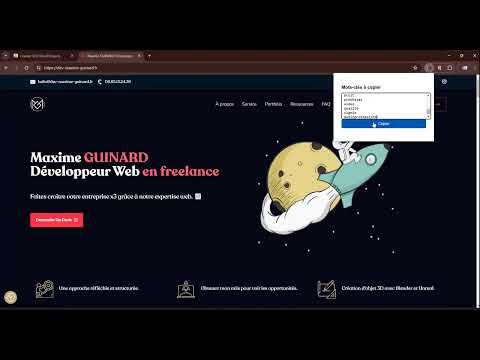
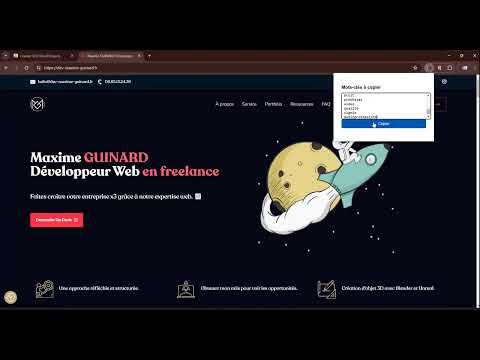
Overview
Extension pour copier les mots avec virgules et espaces. 🔥
Unleash the Power of Effortless SEO with TigerSEO Copy and Paste! 🚀 Elevate your search engine optimization game to the next level with the TigerSEO Copy and Paste extension ! This revolutionary tool is designed to make your SEO tasks a breeze, allowing you to focus on what truly matters – optimizing your content and boosting your search engine rankings. Key Features: 🌟 Effortless Keyword Management: ➡️ Organize and copy your keywords with unparalleled ease and style. ➡️ Simply add your keywords to the dedicated text area, and with one click of the "Copy" button, generate a perfectly formatted list with commas and spaces, ready to be pasted wherever you need. 🌟 Streamlined Formatting: ➡️ Say goodbye to the tedious task of juggling boring separators or manually formatting your keyword lists. ➡️ The extension does all the hard work for you, ensuring your keyword lists are impeccably organized. 🌟 User-Friendly Interface: ➡️ Enjoy a clean, intuitive interface that makes keyword management a joy. ➡️ Perfect for digital marketing specialists, content writers, and SEO enthusiasts. Benefits: 🚀 Boost Your Productivity: ➡️ Save valuable time and effort by letting the extension handle keyword formatting. ➡️ Focus on optimizing your content and strategy, rather than getting bogged down in mundane tasks. 🚀 Enhance Your SEO Strategy: ➡️ Ensure your keyword lists are always perfectly formatted and ready to use. ➡️ Improve your search engine rankings with streamlined keyword management. 🚀 Perfect for Professionals and Enthusiasts: ➡️ Whether you're a seasoned digital marketer or just starting your SEO journey, TigerSEO Copy and Paste is your ideal companion. ➡️ Simplify your life and supercharge your SEO efforts with this straightforward and effective tool. 🦄 Why Choose TigerSEO Copy and Paste? Transform your approach to SEO with the TigerSEO Copy and Paste extension. This essential tool not only simplifies your keyword management but also enhances your overall SEO strategy. Download this free extension now and get ahead in your SEO journey ! 📈 ➡️ Discord help: https://discord.com/invite/K2uUHdf ➡️ Tools Discord: https://discord.gg/Qce5aFRxSm ➡️ Gtool: https://gtool.fr/ ➡️ Website : https://dev-maxime-guinard.fr/ Thanks you ! ❤️
5 out of 517 ratings
Details
- Version1.5
- UpdatedJuly 19, 2024
- Size24.36KiB
- Languagesfrançais
- DeveloperMaxime GUINARDWebsite
196 Avenue du Général de Gaulle Champigny-sur-Marne 94500 FREmail
dev@maxime-guinard.frPhone
+33 6 65 13 24 36 - TraderThis developer has identified itself as a trader per the definition from the European Union and committed to only offer products or services that comply with EU laws.
Privacy

This developer declares that your data is
- Not being sold to third parties, outside of the approved use cases
- Not being used or transferred for purposes that are unrelated to the item's core functionality
- Not being used or transferred to determine creditworthiness or for lending purposes
Support
For help with questions, suggestions, or problems, visit the developer's support site