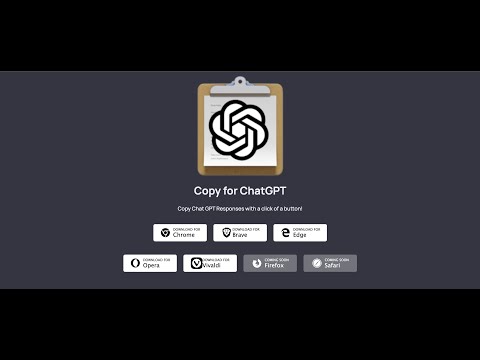
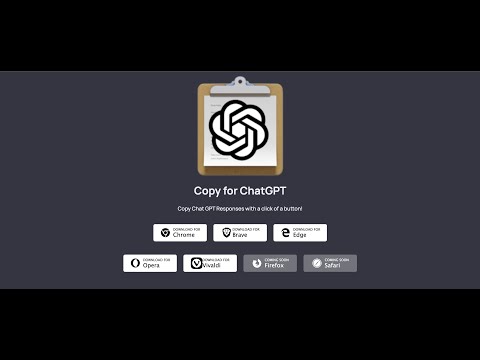
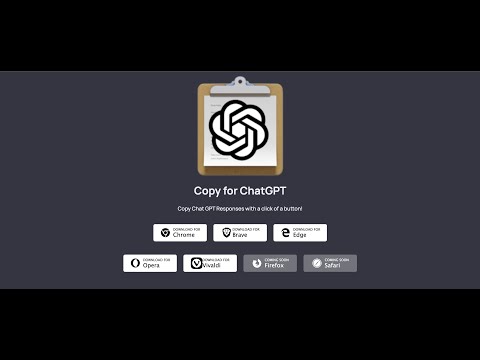
Overview
This extension allows you to copy chat GPT responses with a click of a button or CMD+K and runs it through plagiarism detectors
📋 Simple Buttons: Copy ChatGPT responses by just clicking on the "Copy" button. It's as easy as it gets! ⌨️ Keyboard Shortcuts: Use CMD+K on Mac or CTRL+K to copy ChatGPT responses 🚨 Automatically runs copied text through plagiarism detectors such as GPTZero to check if the generated text gets flagged and warns you about it! 🐙 100% Open Source! The source code for CopyGPT is free and available on GitHub ✨ Get CopyGPT (Copy for ChatGPT) today to elevate your ChatGPT experience! ✨ 🐛 If you have any issues please report them at: https://copygpt.sethusenthil.com/issues 🐛 Reporting there will help us get the information we need in order to fix the issue or bug! Thank you! CopyGPT might break when ChatGPT updates their web application, I will try my best to keep it up to date but there might be a day or two when CopyGPT might not function as its supposed to. But I can assure you I will be working on a fix!
3.2 out of 551 ratings
Google doesn't verify reviews. Learn more about results and reviews.
Details
- Version0.3.11
- UpdatedJuly 31, 2023
- Size17.64KiB
- LanguagesEnglish (United States)
- DeveloperWebsite
Email
chrome@sethusenthil.com - Non-traderThis developer has not identified itself as a trader. For consumers in the European Union, please note that consumer rights do not apply to contracts between you and this developer.
Privacy
This developer declares that your data is
- Not being sold to third parties, outside of the approved use cases
- Not being used or transferred for purposes that are unrelated to the item's core functionality
- Not being used or transferred to determine creditworthiness or for lending purposes
Support
For help with questions, suggestions, or problems, please open this page on your desktop browser