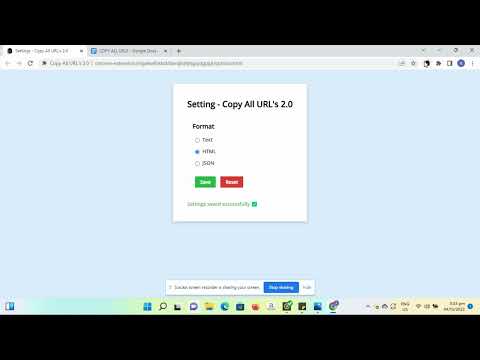
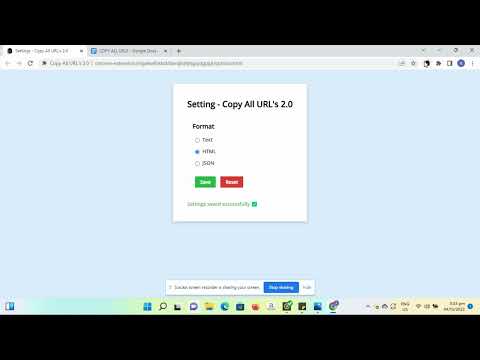
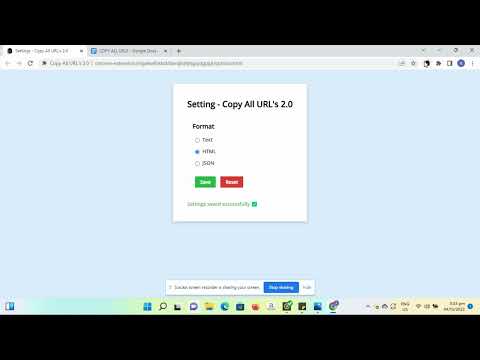
Overview
Copy the currently opened tabs’ URL to the clipboard and paste them in a go to open them all again. (formats: text, HTML or JSON)
️⬇️Easy to set up ⬇️: 1. 🆓 and very easy to operate. 2. Add the extension to copy/paste all the URLs opened in the browser. 3. Customize the extension in the settings to select the format of the URLs. ✨Features ✨: 1. Copy all opened tabs' URLs into the clipboard. 2. Supports four formats: Text, HTML, JSON, and Custom format. 3. Paste to open all URLs in the clipboard into new tabs in one go. 📌Pin this extension to quickly copy all open pages to the clipboard and paste them to save you some time.
2.7 out of 555 ratings
Details
- Version1.0.0
- UpdatedOctober 12, 2022
- Offered byC E
- Size15.2KiB
- LanguagesEnglish
- Developer
Email
donaldtrump2709@gmail.com - Non-traderThis developer has not identified itself as a trader. For consumers in the European Union, please note that consumer rights do not apply to contracts between you and this developer.
Privacy

Manage extensions and learn how they're being used in your organization
The developer has disclosed that it will not collect or use your data.
This developer declares that your data is
- Not being sold to third parties, outside of the approved use cases
- Not being used or transferred for purposes that are unrelated to the item's core functionality
- Not being used or transferred to determine creditworthiness or for lending purposes