Cook'n Recipe Capture Plugin
ExtensionWorkflow & Planning7,000 users
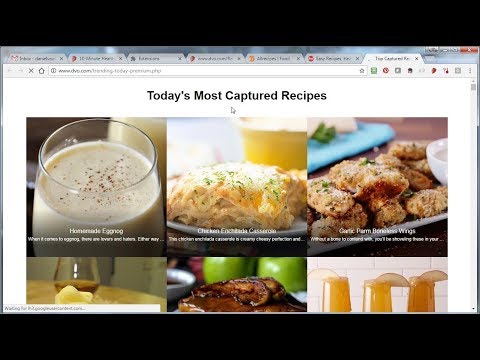
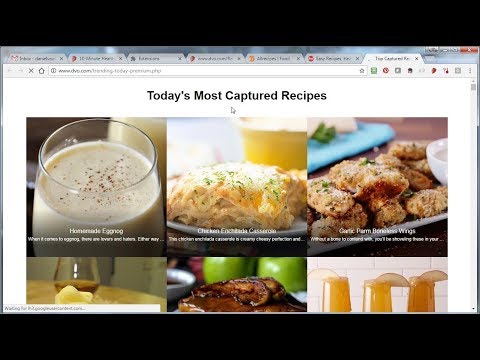
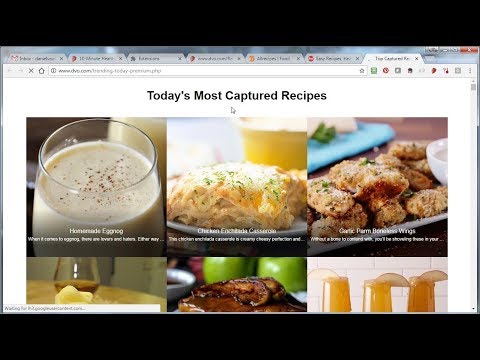
Overview
This extension captures the recipe in a web page and stores in the user's Cook'n Cloud Account.
Capture any recipe from any website with just one click. Go to www.dvo.com to get Cook'n and start capturing recipes! With your recipes in Cook'n, you can easily find them again, print them, scale them, add them to a menu plan, make shopping lists, analyze nutritional values, sync them to your mobile device for easy access in the kitchen...and so much more!
4.2 out of 515 ratings
Details
- Version11.1
- UpdatedApril 19, 2023
- Size96.7KiB
- LanguagesEnglish
- DeveloperDVO ENTERPRISES INC.Website
620 Windsor Ct Alpine, UT 84004 USEmail
danoaks@dvo.comPhone
+1 801-921-9194 - TraderThis developer has identified itself as a trader per the definition from the European Union and committed to only offer products or services that comply with EU laws.
- D-U-N-S927299065
Privacy

Manage extensions and learn how they're being used in your organization
The developer has disclosed that it will not collect or use your data. To learn more, see the developer’s privacy policy.
This developer declares that your data is
- Not being sold to third parties, outside of the approved use cases
- Not being used or transferred for purposes that are unrelated to the item's core functionality
- Not being used or transferred to determine creditworthiness or for lending purposes
Support
For help with questions, suggestions, or problems, please open this page on your desktop browser