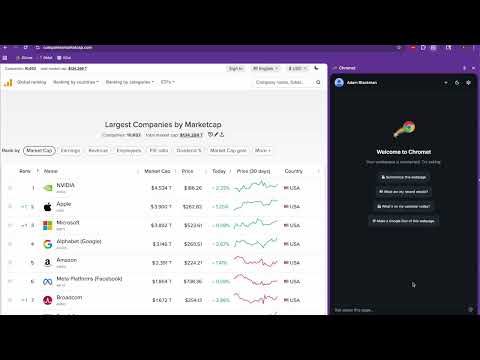
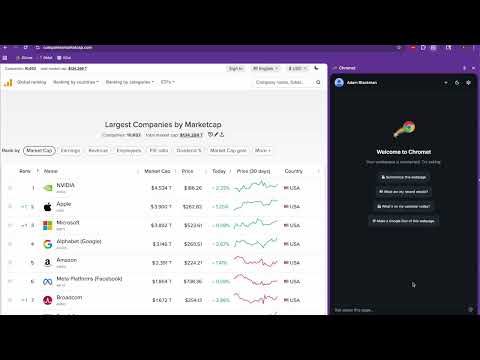
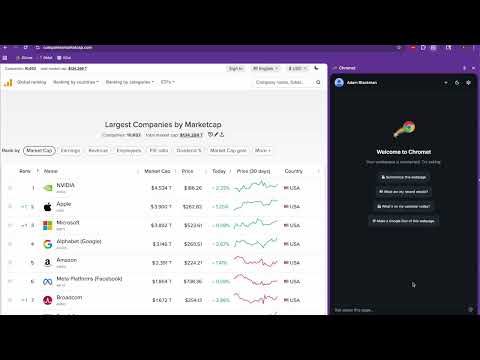
Overview
On-page AI with your work, at your side.
Your AI sidechat for Chrome — built to understand your browsing and workspace context. Contextua integrates directly with your open tabs, search history, bookmarks, and Google Workspace (Gmail, Calendar, and Drive) to act as your personal AI agent. Ask it to perform complex tasks, automate workflows, or extract information from anywhere in your browser, all through one seamless interface. Examples of what Contextua can do: - Summarize all Venmo income and expenses from your email - Send an email confirmation automatically - Extract information from any webpage and populate it into a spreadsheet - Respond to an email with your availability Key Features: 📊 Google Workspace Integration - Works directly within Gmail, Calendar, and Drive to summarize threads, draft replies, and manage tasks 💬 AI Agent Side Panel - Ask questions about your open tabs, emails, or webpages and get contextual, intelligent responses 📄 Smart Summarization - Quickly digest long pages, documents, or threads 🔗 Browser Context Awareness - Understands your tabs, history, and bookmarks to provide deeper insights ⚙️ AI Agent Orchestration - Uses a secure Supabase Edge Function to coordinate AI tasks and actions ⌨️ Quick Access - Press Cmd+Shift+E to open Contextua instantly Why Contextua? Context-Aware AI - Knows what you’re working on and assists without leaving your browser Workspace-Integrated - Designed to enhance productivity across Gmail, Calendar, and Drive Extensible Skills - Powered by client-side APIs with summarizer, writer, translator, and proofreader modules Minimal & Transparent - You control when and what data Chromet accesses How It Works: 1. Open Gmail, Calendar, Drive, or any webpage 2. Click the Contextua icon or press Ctrl+Shift+E 3. Ask Contextua to summarize, extract, record, or automate a task 4. Get contextual results instantly, powered by Chrome’s AI and a secure Supabase agent orchestrator Requirements: Chrome 129 or later with AI features enabled
0 out of 5No ratings
Details
- Version0.1.0
- UpdatedNovember 2, 2025
- Size1.47MiB
- LanguagesEnglish
- DeveloperWebsite
Email
adam@adamblackman.com - Non-traderThis developer has not identified itself as a trader. For consumers in the European Union, please note that consumer rights do not apply to contracts between you and this developer.
Privacy
This developer declares that your data is
- Not being sold to third parties, outside of the approved use cases
- Not being used or transferred for purposes that are unrelated to the item's core functionality
- Not being used or transferred to determine creditworthiness or for lending purposes