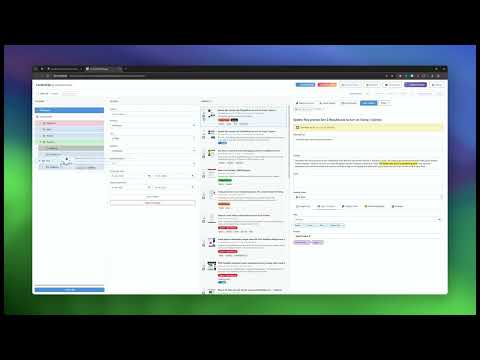
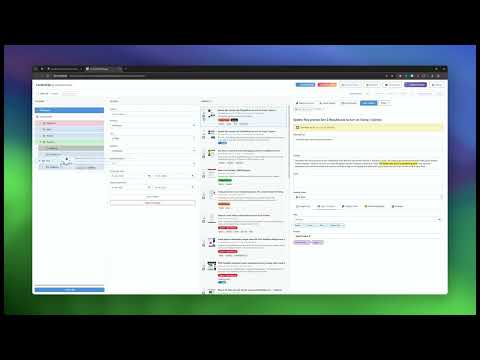
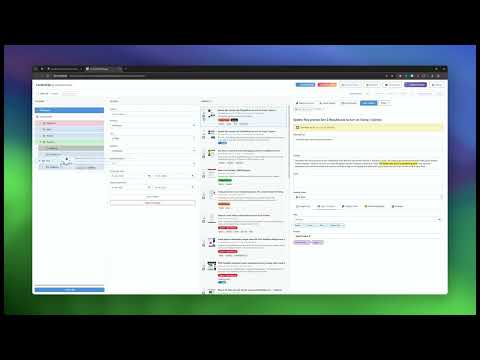
Overview
Research-grade text capture with context extractionand highlighting, metadata, projects, versioning, and academic export formats.
ContextClip - Capture and highlight text with context for research and citations Save text snippets from any webpage along with their surrounding context and highlight the important parts. Built for researchers, students, and anyone who needs to keep track of sources properly. WHAT IT DOES When you're doing research online, you often need to save quotes or passages for later. But copying text alone isn't enough - you lose the context, the source, and all the metadata you'll need when citing it. ContextClip fixes this by automatically capturing everything you need in one go. Select any text on a webpage, right-click, and save it. The extension grabs the surrounding sentences for context, extracts metadata like author and publication date, captures any links within your selection, and even takes a small thumbnail of the page. Everything gets saved locally in your browser. CORE FEATURES Smart Context Capture Pick how much context you want - anywhere from 1 to 5 sentences around your selection. The default is 3 sentences, which usually gives you enough context without bloating your notes. The extension is smart enough to work across different HTML elements, so it doesn't break if your selection spans multiple paragraphs. Web Highlighting Mark up webpages like you would a physical book. Choose from multiple colors, add notes to your highlights, and organize them into folders. Your highlights stick around between visits to the same page. Click any highlight later to change its color, edit the note, or move it to a different folder. There's a toolbar that appears when you select text, making it quick to highlight without right-clicking. You can turn this off in settings if you find it distracting. Your highights and snipped text get connected in the system - so you'll never lose track. Visual Heatmap A vertical bar appears on the right side of webpages showing where all your highlights and saved snippets are located. Click any marker to jump straight there. The heatmap updates in real-time as you add or remove highlights. You can customize its width, color, and transparency, or disable it entirely. Organization Create projects and assign snippets to them. Unlike categories, snippets can belong to multiple projects at once, which is handy when something fits into more than one area of your research. Tag snippets however you want, and the extension will autocomplete based on tags you've used before. Filter by source domain, tag, project, reading status, or date range. Search works across all text and metadata. The interface shows thumbnails of your saved pages, making it easier to recognize sources at a glance. Export Your Way Copy snippets in standard formats: plain text, Markdown, BibTeX, RIS, or JSON. All formats include any links that were extracted from your selection. Want something custom? Build your own export templates using placeholders like {{snippet}}, {{title}}, {{url}}, {{author}}, etc. The custom template editor features a live preview, so you can see what the result will look like. You can click any placeholder to insert it at your cursor position. When you export multiple snippets, they get combined automatically with separators. This is useful if you're writing in LaTeX and need footnotes formatted a certain way, or if you're taking notes in Obsidian or Logseq and want everything to match your system. Visualizations Two ways to explore your collection: The Sankey diagram shows how your sources connect to projects and tags as flowing relationships. Timeline cards lay everything out chronologically. Both have filters for domain, project, tag, and type. Source Verification The extension checks if your source URLs are still online. Green means the page is up, orange means it redirects somewhere, red means it's gone. When you click "Return to Source," it opens the original page and tries to scroll to where your text was located, then highlights it. Metadata The extension tries to pull author names and publication dates from page metadata. It detects the page language and shows a the language it detected. Links within your selected text get extracted (up to 5, filtered to skip social media buttons and obvious junk). Every snippet gets a 60x60 pixel thumbnail of the page. You can add notes to any snippet and see version history if you edit them later. Everything gets a SHA-256 checksum for data integrity. Import & Export Back up everything or share collections with others. Export includes all snippets, highlights, projects, and settings as JSON. When importing, you can choose to merge with existing data or replace it entirely. Before merging, you'll see a preview of what's about to be added. Settings Configure how many context sentences to capture, toggle the quick capture sidebar, turn auto-tagging on or off, show or hide the highlight toolbar, and customize the heatmap appearance. A storage dashboard shows how many snippets and highlights you have and how much space they're using. Privacy Everything stays on your computer. No cloud sync, no tracking, no external servers. Your data is yours alone. HOW TO USE IT 1. Select text on any webpage 2. Right-click and choose "Quick save" or "Save with Sidebar" 3. The sidebar lets you add category, tags, projects, and notes before saving 4. View everything in the ContextClip Manager (click the extension icon) 5. Click any snippet to see full details, context, extracted links, and thumbnail 6. Organize with projects, mark reading status, add notes 7. Export in any format, built-in or custom 8. Browse the timeline to see what you've collected over time 9. Check out the concept map to spot patterns in your research FOR HIGHLIGHTS 1. Select text on a webpage 2. Click a color in the toolbar that appears 3. Add a note or assign it to a folder 4. Click existing highlights to edit them 5. Open the Highlights Manager to see everything in one place 6. Drag and drop folders to reorder them 7. Drag highlights between folders or convert them to snippets 8. Use the heatmap to see where everything is on the page 9. Adjust heatmap settings if you want it wider, narrower, or more transparent WHO IT'S FOR This works well if you're writing a paper and need to keep track of sources, doing background research for a project, reading lots of articles and want to remember key points, or just generally trying to be more organized about what you read online. The interface doesn't try to be flashy. It's built to work with. If you enjjoy it or it saves you time, consider giving it a nice review.
0 out of 5No ratings
Details
- Version1.2.0
- UpdatedNovember 23, 2025
- Size525KiB
- LanguagesEnglish
- DeveloperChristian HänselWebsite
Sommerhäuschenweg 9 Lemgo, Nordrhein-Westfalen 32657 DeutschlandEmail
chris@chaensel.de - Non-traderThis developer has not identified itself as a trader. For consumers in the European Union, please note that consumer rights do not apply to contracts between you and this developer.
Privacy
This developer declares that your data is
- Not being sold to third parties, outside of the approved use cases
- Not being used or transferred for purposes that are unrelated to the item's core functionality
- Not being used or transferred to determine creditworthiness or for lending purposes
Support
For help with questions, suggestions, or problems, please open this page on your desktop browser