ConCat - Help copy and paste on web pages
ExtensionAccessibility60 users
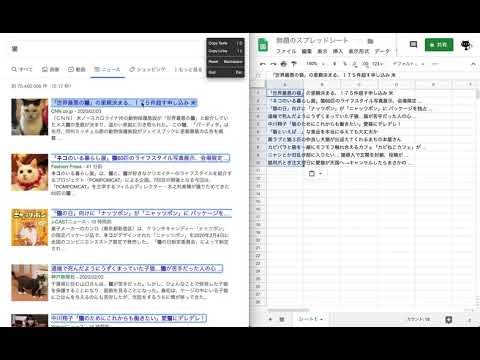
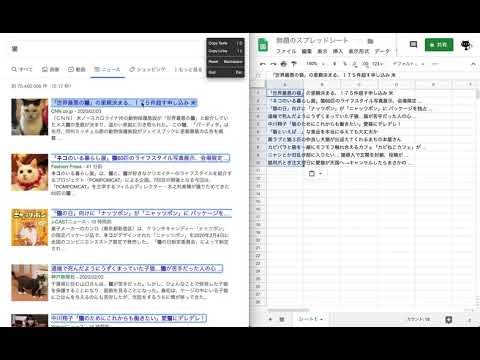
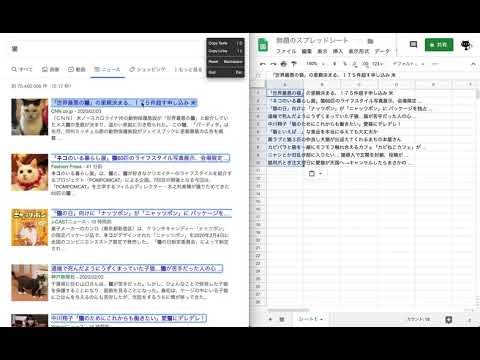
Overview
This extension helps copy and paste by copying repeating elements on a web page together
By using this extension from the context menu, you can easily copy the title of the item displayed in the list and its link to the spreadsheet. If the expected elements are not selected, adding additional base elements with a click will present you with new repeating elements. Also, this extension does not require an internet connection to work. Therefore, you can use this extension on any web page, including intranets. [Note] The current extension has the following restrictions: + Cannot keep non-existent elements as blanks. + Cannot be used for iframe elements.
0 out of 5No ratings
Details
- Version1.1.0.0
- UpdatedSeptember 2, 2024
- Offered byAKIRA-MIYAKE
- Size378KiB
- LanguagesEnglish
- Developer
Email
dream.of.electric.cat@gmail.com - Non-traderThis developer has not identified itself as a trader. For consumers in the European Union, please note that consumer rights do not apply to contracts between you and this developer.
Privacy

Manage extensions and learn how they're being used in your organization
The developer has disclosed that it will not collect or use your data.
This developer declares that your data is
- Not being sold to third parties, outside of the approved use cases
- Not being used or transferred for purposes that are unrelated to the item's core functionality
- Not being used or transferred to determine creditworthiness or for lending purposes