Comment and like as your company on LinkedIn
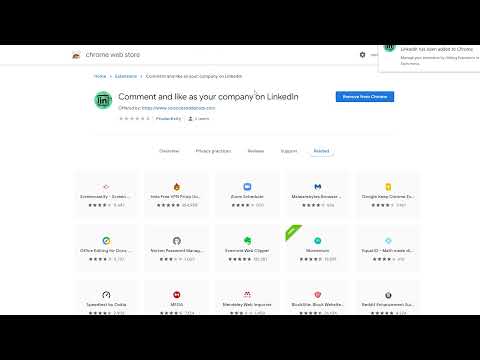
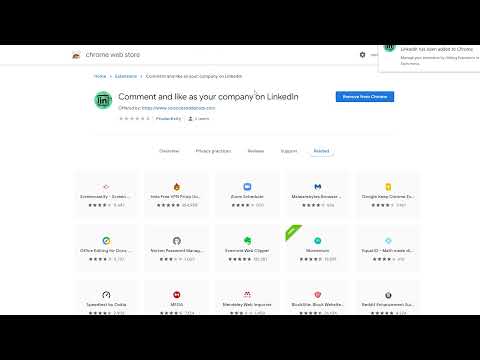
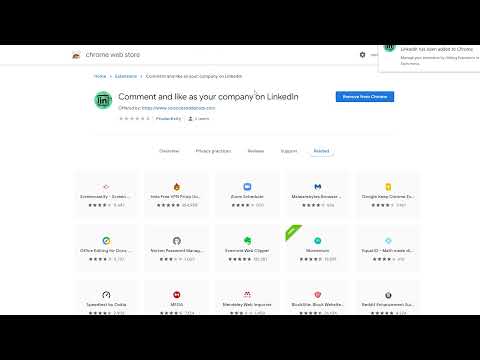
Overview
This Chrome Extension allows you to like and comment on any post on LinkedIn as your company profile(s).
1 click the button 2 change to your company profile 3 like and comment as your company on LinkedIn! 🙌 ✅ What can you do with this Plugin? With the "Comment and Like as your company on LinkedIn" Chrome Extension, you will elevate your content marketing on LinkedIn to the next level. Simply like and comment on any post on LinkedIn with your company profile to promote your business, help the community, create awareness, and boost reach. ✅ How does it work? The Plugin adds a button under each post on LinkedIn. A drop-down lets you select the company you want to interact as. Next, you can like and comment as your company on LinkedIn. Easy! You're not confined to the three hashtags anymore and you also don't need to open several tabs just to like one post. You can now do it easily straight from your LinkedIn feed! You need to be a Super Admin or Content Admin of a LinkedIn business page to use this tool.
0 out of 5No ratings
Details
- Version1.5
- UpdatedApril 9, 2022
- Offered byScience & Donuts Marketing
- Size50.11KiB
- LanguagesEnglish
- DeveloperScience & Donuts Marketing Sdn Bhd
Centrio Pantai Hillpark B-5-1 Kuala Lumpur, Kuala Lumpur 59200 MalaysiaEmail
info@scienceanddonuts.com - Non-traderThis developer has not identified itself as a trader. For consumers in the European Union, please note that consumer rights do not apply to contracts between you and this developer.
Privacy

This developer declares that your data is
- Not being sold to third parties, outside of the approved use cases
- Not being used or transferred for purposes that are unrelated to the item's core functionality
- Not being used or transferred to determine creditworthiness or for lending purposes
Support
For help with questions, suggestions, or problems, please open this page on your desktop browser