Color Contrast Checker - WCAG Accessibility Compliance Tool
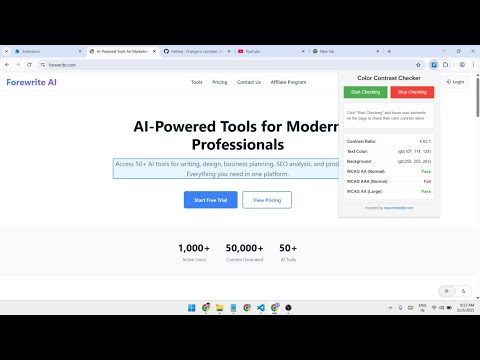
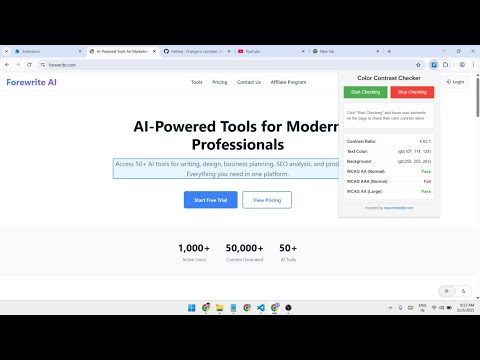
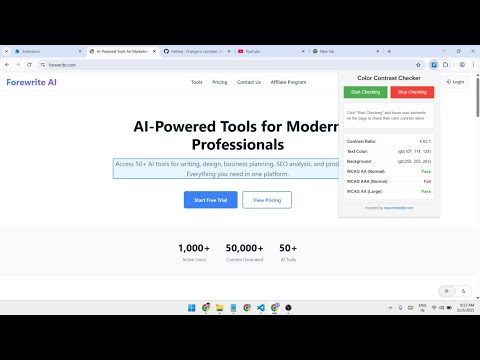
Overview
Hover over any website element to instantly check color contrast ratios and ensure WCAG AA/AAA compliance for web accessibility.
A powerful web accessibility tool that helps designers, developers, and content creators ensure their websites meet WCAG color contrast standards. Instantly analyze color contrast ratios on any live website with real-time feedback. ━━━━━━━━━━━━━━━━━━━━━━━━━━━━━━━━━━━━━━━━━━━━━━━━━━━━━━━━━━━━━━━━ ✨ KEY FEATURES ━━━━━━━━━━━━━━━━━━━━━━━━━━━━━━━━━━━━━━━━━━━━━━━━━━━━━━━━━━━━━━━━ 🔍 LIVE ELEMENT CHECKING • Hover over any element on any website to instantly analyze contrast ratio • Real-time overlay highlighting shows exactly which element you're analyzing • Immediate pass/fail feedback for accessibility compliance 📊 INSTANT WCAG COMPLIANCE ANALYSIS • WCAG AA standard (4.5:1 contrast ratio) • WCAG AAA level (7:1 contrast ratio) • Large text standards (3:1 ratio) • Color values displayed in RGB format ✅ PROFESSIONAL RESULTS DISPLAY ★ Precise contrast ratio calculation ★ Text color values ★ Background color values ★ WCAG AA compliance status (Pass/Fail) ★ WCAG AAA compliance status (Pass/Fail) ★ Large text compliance status (Pass/Fail) ⚡ EASY START/STOP CONTROLS • Simple one-click "Start Check" button • "Stop Check" button to disable and reset • Quick results clearing between checks ━━━━━━━━━━━━━━━━━━━━━━━━━━━━━━━━━━━━━━━━━━━━━━━━━━━━━━━━━━━━━━━━ 🎯 WHY USE COLOR CONTRAST CHECKER? ━━━━━━━━━━━━━━━━━━━━━━━━━━━━━━━━━━━━━━━━━━━━━━━━━━━━━━━━━━━━━━━━ 👨💻 FOR WEB DEVELOPERS → Verify color contrast compliance during development → Catch accessibility issues before production → Ensure accessibility for users with color vision deficiency → Test live websites during QA processes 🎨 FOR UX/UI DESIGNERS → Validate color schemes meet accessibility standards → Test color combinations on real websites → Ensure designs comply with WCAG guidelines → Make data-driven color decisions 📝 FOR CONTENT MANAGERS → Check content meets accessibility requirements → Quickly audit existing websites for contrast issues → Ensure compliance without technical knowledge → Create accessible content for wider audience reach ♿ FOR ACCESSIBILITY SPECIALISTS → Professional-grade contrast ratio calculations → Precise WCAG standard compliance checking → Real-time analysis on any website → Comprehensive accessibility audit support ━━━━━━━━━━━━━━━━━━━━━━━━━━━━━━━━━━━━━━━━━━━━━━━━━━━━━━━━━━━━━━━━ 📋 WCAG COMPLIANCE EXPLAINED ━━━━━━━━━━━━━━━━━━━━━━━━━━━━━━━━━━━━━━━━━━━━━━━━━━━━━━━━━━━━━━━━ ▸ WCAG AA (Level AA) - 4.5:1 Contrast Ratio Minimum recommended contrast ratio for most text to ensure readability for people with low vision. Standard for basic accessibility compliance. ▸ WCAG AAA (Level AAA) - 7:1 Contrast Ratio Enhanced contrast for maximum readability. Recommended for all text, especially body copy. Excellent accessibility for color vision deficiency. ▸ Large Text Standard - 3:1 Contrast Ratio For large text (18pt+ or 14pt+ bold). Ensures visible contrast for larger elements. ━━━━━━━━━━━━━━━━━━━━━━━━━━━━━━━━━━━━━━━━━━━━━━━━━━━━━━━━━━━━━━━━ 📖 HOW TO USE ━━━━━━━━━━━━━━━━━━━━━━━━━━━━━━━━━━━━━━━━━━━━━━━━━━━━━━━━━━━━━━━━ 1️⃣ Install the Extension Add Color Contrast Checker to your browser 2️⃣ Click the Icon Open the extension popup on any website 3️⃣ Click "Start Check" Activate the contrast checking mode 4️⃣ Hover Over Elements Move cursor over any text element to analyze 5️⃣ Review Results Instantly see contrast ratio and WCAG compliance status 6️⃣ Click "Stop Check" Deactivate the tool when done 7️⃣ Repeat Analyze as many elements as needed ━━━━━━━━━━━━━━━━━━━━━━━━━━━━━━━━━━━━━━━━━━━━━━━━━━━━━━━━━━━━━━━━ 🔧 TECHNICAL DETAILS ━━━━━━━━━━━━━━━━━━━━━━━━━━━━━━━━━━━━━━━━━━━━━━━━━━━━━━━━━━━━━━━━ ▪ Contrast Calculation: WCAG 2.1 standard luminance formula ▪ Color Analysis: Real-time RGB color extraction from live elements ▪ Background Detection: Intelligent background color detection via DOM ▪ Performance: Lightweight with minimal browser resource usage ▪ Compatibility: Works on all websites (http, https, file://) ▪ Privacy: All calculations LOCAL - no data sent to external servers ━━━━━━━━━━━━━━━━━━━━━━━━━━━━━━━━━━━━━━━━━━━━━━━━━━━━━━━━━━━━━━━━ ✓ ACCESSIBILITY STANDARDS SUPPORT ━━━━━━━━━━━━━━━━━━━━━━━━━━━━━━━━━━━━━━━━━━━━━━━━━━━━━━━━━━━━━━━━ ✓ WCAG 2.0 Level AA ✓ WCAG 2.0 Level AAA ✓ WCAG 2.1 Level AA ✓ WCAG 2.1 Level AAA ✓ ADA Compliance ✓ Section 508 Standards ━━━━━━━━━━━━━━━━━━━━━━━━━━━━━━━━━━━━━━━━━━━━━━━━━━━━━━━━━━━━━━━━ 👥 WHO BENEFITS? ━━━━━━━━━━━━━━━━━━━━━━━━━━━━━━━━━━━━━━━━━━━━━━━━━━━━━━━━━━━━━━━━ ✦ Web Developers ensuring accessibility compliance ✦ UX/UI Designers validating color schemes ✦ Accessibility Auditors performing compliance checks ✦ Content Creators building inclusive websites ✦ Quality Assurance Testers validating designs ✦ Freelancers providing accessibility reviews ✦ Students learning web accessibility ✦ Anyone passionate about building an inclusive web ━━━━━━━━━━━━━━━━━━━━━━━━━━━━━━━━━━━━━━━━━━━━━━━━━━━━━━━━━━━━━━━━ ❓ FREQUENTLY ASKED QUESTIONS ━━━━━━━━━━━━━━━━━━━━━━━━━━━━━━━━━━━━━━━━━━━━━━━━━━━━━━━━━━━━━━━━ Q: Does this extension collect my data? A: No. All analysis is performed locally on your device. We don't collect, store, or send any browsing data. Q: Will it work on all websites? A: Yes. Works on any website - blogs, corporate sites, e-commerce, social media, and more. Q: What's the difference between WCAG AA and AAA? A: WCAG AA requires 4.5:1 contrast (minimum standard). WCAG AAA requires 7:1 (enhanced accessibility). AAA provides better contrast for users with low vision or color blindness. Q: Can I use this for compliance auditing? A: Absolutely. Provides professional-grade contrast analysis suitable for formal accessibility audits and compliance documentation. Q: Is there a limit to how many elements I can check? A: No. Check unlimited elements on any website. Q: Does it work offline? A: Yes. Works without internet connection once installed. ━━━━━━━━━━━━━━━━━━━━━━━━━━━━━━━━━━━━━━━━━━━━━━━━━━━━━━━━━━━━━━━━ 💡 BEST PRACTICES FOR COLOR CONTRAST ━━━━━━━━━━━━━━━━━━━━━━━━━━━━━━━━━━━━━━━━━━━━━━━━━━━━━━━━━━━━━━━━ - Always test text against its actual background - Consider multiple device types and screen brightness levels - Test with real user data and diverse color combinations - Remember contrast alone doesn't make content accessible - Use this tool during design phase, not just after development - Validate all text elements including buttons, links, and labels ━━━━━━━━━━━━━━━━━━━━━━━━━━━━━━━━━━━━━━━━━━━━━━━━━━━━━━━━━━━━━━━━ 🌐 ABOUT FOREWRITE ━━━━━━━━━━━━━━━━━━━━━━━━━━━━━━━━━━━━━━━━━━━━━━━━━━━━━━━━━━━━━━━━ Color Contrast Checker is developed by Forewrite - a team dedicated to making web accessibility tools simple, powerful, and free for everyone. We believe accessibility is not optional; it's essential for creating an inclusive web for all users. ━━━━━━━━━━━━━━━━━━━━━━━━━━━━━━━━━━━━━━━━━━━━━━━━━━━━━━━━━━━━━━━━ 📧 SUPPORT & FEEDBACK ━━━━━━━━━━━━━━━━━━━━━━━━━━━━━━━━━━━━━━━━━━━━━━━━━━━━━━━━━━━━━━━━ Have suggestions? Found a bug? We'd love to hear from you. Your feedback helps us improve the tool for everyone. Visit: www.forewrite.com ═══════════════════════════════════════════════════════════════════ Made with ❤️ by Forewrite | www.forewrite.com
0 out of 5No ratings
Details
- Version1.0.0
- UpdatedNovember 10, 2025
- Offered byforewrite
- Size27.7KiB
- LanguagesEnglish
- DeveloperGagan Sahay
84/1 Nai Basti Abdullapur Meerut Meerut, Uttar Pradesh 250001 INEmail
gagansahay695@gmail.comPhone
+91 97617 38451 - TraderThis developer has identified itself as a trader per the definition from the European Union and committed to only offer products or services that comply with EU laws.
Privacy

This developer declares that your data is
- Not being sold to third parties, outside of the approved use cases
- Not being used or transferred for purposes that are unrelated to the item's core functionality
- Not being used or transferred to determine creditworthiness or for lending purposes
Support
For help with questions, suggestions, or problems, please open this page on your desktop browser