codereview.gpt
8 ratings
)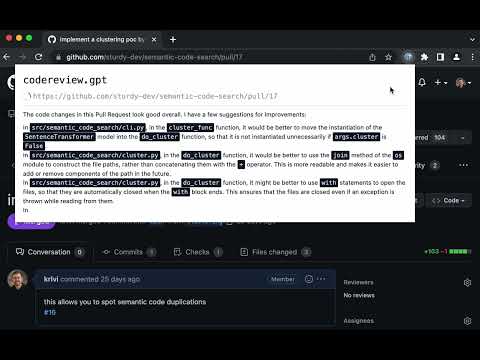
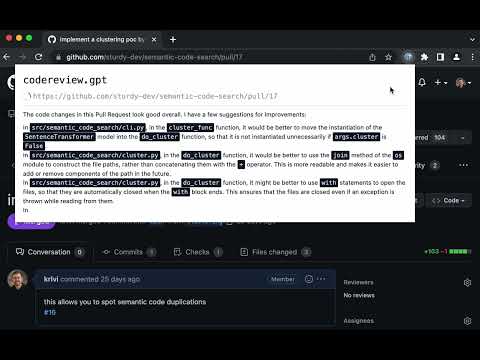
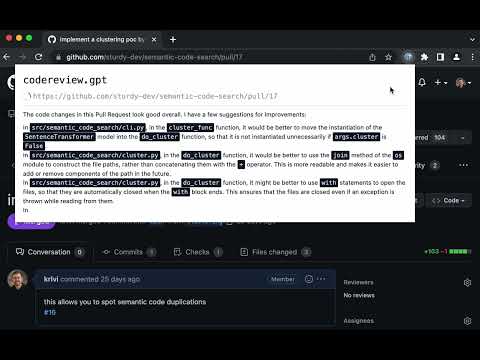
Overview
Reviews your Pull Requests using ChatGPT so that you can pretend to work
Review GitHub Pull Requests or GitLab Merge Requests using ChatGPT. Introducing codereview.gpt — your AI code reviewer. This extension allows you to get feedback on any Pull Request and possibly catch bugs you didn't see. How does it work? Navigate to a specific PR and click the extension icon — you will then get review comments in the pop-up window (see screenshots). FAQ Q: Are the reviews 100% trustworthy? A: Nope, as of 2022. This tool can help you spot bugs, but as with anything, use your judgement. Q: What aspects of the Pull Request are considered during the review? A: The model gets the code changes, the PR title and description, as well as a list of the files and folders in the root of the project. Q: Does the extension leave any comments on the Pull Request? A: No. If you want any of the feedback as PR comments, you can just copy paste the output. Q: Why do you want this? A: Plenty of reasons! You can: - Pretend to work while playing games instead - Appear smart to your colleagues - Enable a future Skynet - Actually catch some bugs you missed This extension is free and open source — https://github.com/sturdy-dev/codereview.gpt
2.5 out of 58 ratings
Details
- Version0.3.0
- UpdatedJune 8, 2023
- Offered bykiril
- Size1.29MiB
- LanguagesEnglish
- DeveloperSturdy Sweden AB
Torsgatan 26 c/o United Spaces Stockholm 113 21 SEEmail
kiril@videlov.com - Non-traderThis developer has not identified itself as a trader. For consumers in the European Union, please note that consumer rights do not apply to contracts between you and this developer.
Privacy
This developer declares that your data is
- Not being sold to third parties, outside of the approved use cases
- Not being used or transferred for purposes that are unrelated to the item's core functionality
- Not being used or transferred to determine creditworthiness or for lending purposes
Support
For help with questions, suggestions, or problems, visit the developer's support site