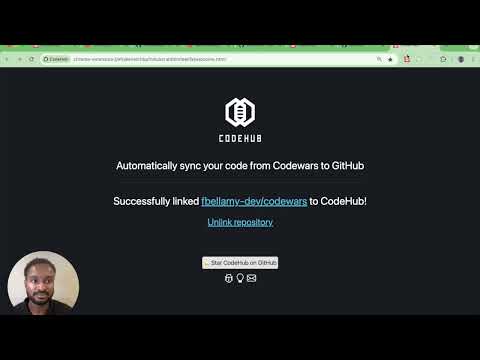
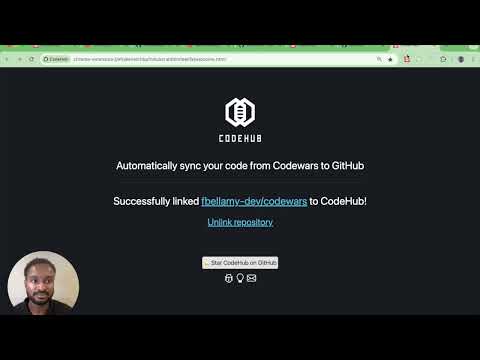
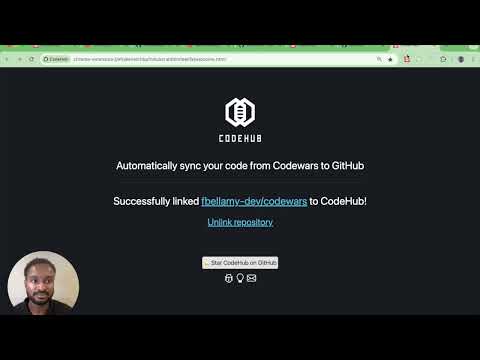
Overview
Automatically pushes your Codewars submissions to GitHub
CodeHub is an open-source browser extension that automatically pushes your Codewars submissions to GitHub. How To Use 1. Install the Extension Download CodeHub from the Chrome Web Store. 2. Authenticate with GitHub Click the CodeHub extension icon, then click the "Authenticate" button to connect your GitHub account. 3. Link a Repository Connect CodeHub to an existing repository or create a new one. You can also add an optional directory path within the repository (for example: "coding_challenges/codewars"). Click the "Get Started" button when you're ready. 4. Choose How Your Solutions Are Organized Click the settings ⚙️ icon to choose how CodeHub organizes your solutions in your GitHub repository. 5. Start Coding You're all set! Solve problems on Codewars.com, and your solutions will automatically sync to the linked GitHub repository after a successful submission. Why CodeHub? 📌 Showcase Your Problem-Solving Skills Having a GitHub repository with your Codewars solutions highlights your dedication to learning and improving as a developer. It serves as a portfolio that recruiters and hiring managers can easily review to see your coding abilities and consistency in action. 📈 Track Your Progress By default, CodeHub organizes all of your Codewars solutions in your repository by difficulty level (6-kyu, 5-kyu, etc.). Each problem is stored in its own directory containing separate solution files for each language and a README for the problem description. This structure makes it easy to track your progress and see how much you've improved over time. ⏰ Save Time CodeHub automates the process of committing and pushing your solutions to GitHub. Once set up, this extension will save you the time and hassle of manually copying, pasting, and uploading each solution to your repository. Support - Please star ⭐️ our repository: https://github.com/febinbellamy/CodeHub - Leave us a review here on the Chrome Web Store. All feedback is welcome! - Create a bug report to help us improve this extension: https://github.com/febinbellamy/CodeHub/labels/bug - Request a feature/enhancement: https://github.com/febinbellamy/CodeHub/labels/enhancement
4.9 out of 511 ratings
Details
- Version2.0.3
- UpdatedFebruary 3, 2026
- Offered byfebinbellamy
- Size410KiB
- LanguagesEnglish
- Developer
Email
febinbellamy@gmail.com - Non-traderThis developer has not identified itself as a trader. For consumers in the European Union, please note that consumer rights do not apply to contracts between you and this developer.
Privacy
CodeHub has disclosed the following information regarding the collection and usage of your data. More detailed information can be found in the developer's privacy policy.
CodeHub handles the following:
This developer declares that your data is
- Not being sold to third parties, outside of the approved use cases
- Not being used or transferred for purposes that are unrelated to the item's core functionality
- Not being used or transferred to determine creditworthiness or for lending purposes
Support
For help with questions, suggestions, or problems, please open this page on your desktop browser