cmd + e: AI Event Creation for GCal
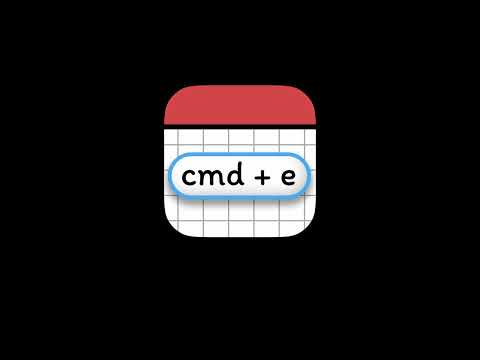
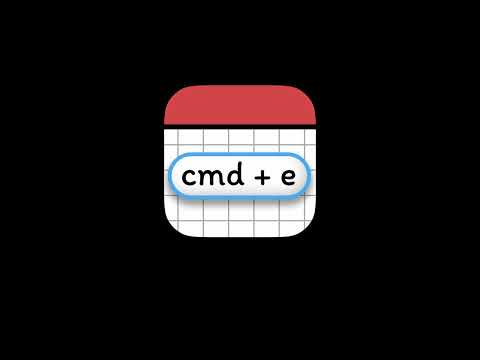
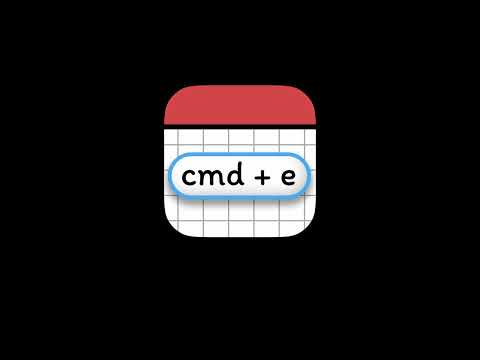
Overview
AI Event Creation for Google Calendar
🚀 Instantly Add Events to Google Calendar with AI Tired of manually filling out event details? cmd + e lets you create Google Calendar events instantly with natural language input. Just type what you need—like "Lunch with Sarah at 12:30pm tomorrow"—and the AI-powered tool takes care of the rest. ✅ Quick & Simple: No more clicking through forms—just type and add. ✅ Smart Parsing: Understands event titles, relative dates, times, and other info. ✅ Recurring Events: Easily set up daily, weekly, or custom repeating events. ✅ No Sign-Up: Use it instantly—no accounts, works directly on Google Calendar. ✅ Custom Shortcuts: Activate with Cmd + E (Mac) or Ctrl + E (Windows). ✅ Dark Mode: Looks great whether you're in light or dark mode. ✅ Faster Scheduling: Save time and focus on what matters. ✨ Install now and schedule smarter! 💛 Enjoying cmd + e? Consider supporting development: buymeacoffee.com/ronthekiehn
0 out of 5No ratings
Details
- Version0.11
- UpdatedMarch 2, 2025
- Size86.96KiB
- LanguagesEnglish
- Developer
Email
ronthekiehn@gmail.com - Non-traderThis developer has not identified itself as a trader. For consumers in the European Union, please note that consumer rights do not apply to contracts between you and this developer.
Privacy
This developer declares that your data is
- Not being sold to third parties, outside of the approved use cases
- Not being used or transferred for purposes that are unrelated to the item's core functionality
- Not being used or transferred to determine creditworthiness or for lending purposes