ClipMind: AI Mind Map Summarizer for YouTube, PDFs, and Webpages
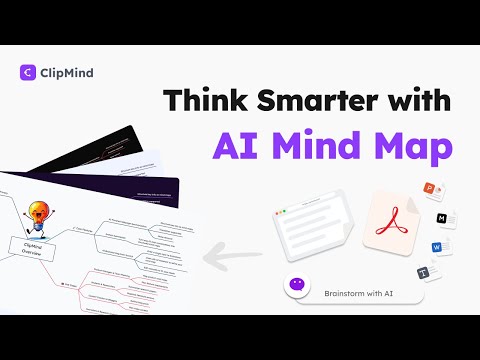
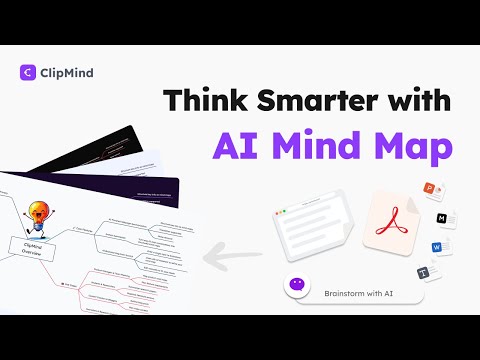
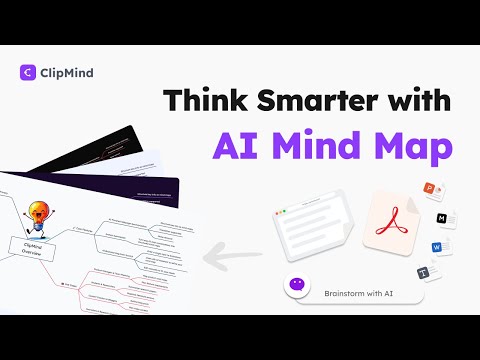
Overview
Turn videos, PDFs, AI chats, and webpages into editable mind maps. Brainstorm with AI.
Turn any webpage or documents into an editable mind map. Summarise, brainstorm, and create structured knowledge effortlessly with AI. ClipMind helps you see the big picture, whether you are learning, planning, or creating. Free, fast, and easy to use. 🧠 How to Use 1. 🚀 Install the ClipMind Chrome extension. 2. 🧩 Click the ClipMind icon and open the side panel. 3. 🔍 Choose how you want to work: - 📰 Summarise any webpage: Open a webpage and click “Summarise This Page” to generate an editable AI mind map. - 📄 Summarise documents: Instantly summarise your documents into a mind map. Supports PDF, Word, PPT, Markdown, and TXT files. - 📝 Summarise long text: Input or paste any text and create a structured mind map from your content. - 💡 Brainstorm with AI: Click “Let’s Brainstorm!” to chat with the AI assistant and explore new ideas. - ✏️ Create from scratch: Click “Create Manually” to start a blank mind map and chat with AI for inspiration as you build your structure. 4. 🛠️ Edit as you like: Move nodes, refine your map, and export or share results in your preferred format. ✨ Key Features - 📰 Summarise Webpages Turn long articles into clear, structured, and editable mind maps. AI filters out ads and unnecessary text, keeping only what matters. - 📄 Summarise Any Document Upload PDFs, Word docs, PPT, and more. Instantly generate a mind map to quickly grasp core arguments and structure, perfect for literature review. - 📝 Summarise Long Text Transform messy meeting notes or interview transcripts into a clear, organised mind map in seconds. Capture key points and connections effortlessly. - 💬 Summarise AI Chat Conversations Use built-in summarisers to transform complex ChatGPT, Gemini, or DeepSeek conversations into organised mind maps. No more getting lost in endless chat threads. - 💡 Brainstorm with AI Assistant Enter any topic and instantly generate structured ideas and subtopics. Use the AI assistant to expand, refine, or translate ideas while you think. - 🧩 Powerful Editor Add, drag, drop, and reorganise nodes freely. Add stickers or illustrations to make your maps more expressive and easier to remember. - 🔄 Dual View Switch between Mind Map Mode and Markdown Mode. - 🎨 Custom Layouts and Themes Choose from 9 layouts and 56 colour themes, available in both light and dark modes, to make your maps visually appealing and personal. - 📤 Import, Export, and Share Import Markdown files directly into a mind map. Export your work as PNG, JPG, SVG, or Markdown. Share an editable link to showcase your map easily. - 🗓️ Organise by Calendar View Organise your mind maps by month and year, turning ClipMind into a personal knowledge base where you can easily revisit, manage, and grow your insights over time. - 📚 Blog and Template Library Access regularly updated templates, articles, and guides to help you master visual thinking, productivity, and structured creativity. ⚙️ How It Works ClipMind uses advanced AI models to analyse webpage structure, detect hierarchy, and extract key ideas. The system automatically removes noise such as menus or ads and converts meaningful content into visual maps that reflect real relationships. Our AI models are continuously optimised to improve summarisation accuracy, layout balance, and semantic mapping. The integrated AI assistant helps users think more clearly by suggesting connections, refining logic, and assisting in multilingual workflows. 👥 Who It’s For - 🎓 Students and Researchers: Summarise papers, organise literature, and explore new research directions - 🧭 Product Managers: Plan features, map product strategies, and analyse competitor data - 📣 Marketers: Generate campaign ideas, content strategies, and storytelling frameworks - ✍️ Content Creators: Build outlines for articles, podcasts, or videos directly from ideas or research - 📊 Analysts: Visualise reports, connect insights, and organise findings logically 💖 Why Users Love It - Converts chaos into clarity in seconds - Turns passive reading into active thinking - Bridges research, ideation, and creation - Boosts focus, creativity, and productivity through visual structure - Works privately and freely 💸 Pricing ClipMind is free now. All summarization, brainstorming, and export features are available after signup. 🔒 Privacy ClipMind collects no personal data and requires no account. More about privacy policy: https://clipmind.tech/policy/privacy 💌 Support 🌐 Website: https://clipmind.tech ▶️ YouTube Video: https://www.youtube.com/@Clipmind-tech-ai 📧 Email: neo@clipmind.tech 🧰 Free Tools Kit - AI Email Writer: https://clipmind.tech/tool/ai-email-writer - Product Idea Brainstormer: https://clipmind.tech/tool/product-idea-brainstormer - Marketing Campaign Brainstormer: https://clipmind.tech/tool/marketing-campaign-brainstormer - Literature Review Generator: https://clipmind.tech/tool/literature-review-generator 👉More to see: https://clipmind.tech/tool
5 out of 510 ratings
Details
- Version2.1.0
- UpdatedFebruary 25, 2026
- Size828KiB
- Languages54 languages
- DeveloperJi XueqingWebsite
远洋天地 66 号楼 1405 朝阳区, 北京市 100020 CNEmail
neo@clipmind.techPhone
+86 185 1174 6675 - TraderThis developer has identified itself as a trader per the definition from the European Union and committed to only offer products or services that comply with EU laws.
Privacy

ClipMind: AI Mind Map Summarizer for YouTube, PDFs, and Webpages has disclosed the following information regarding the collection and usage of your data. More detailed information can be found in the developer's privacy policy.
ClipMind: AI Mind Map Summarizer for YouTube, PDFs, and Webpages handles the following:
This developer declares that your data is
- Not being sold to third parties, outside of the approved use cases
- Not being used or transferred for purposes that are unrelated to the item's core functionality
- Not being used or transferred to determine creditworthiness or for lending purposes