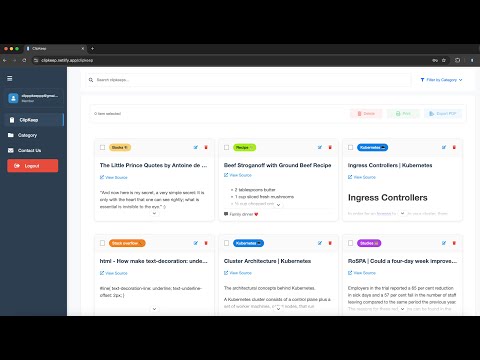
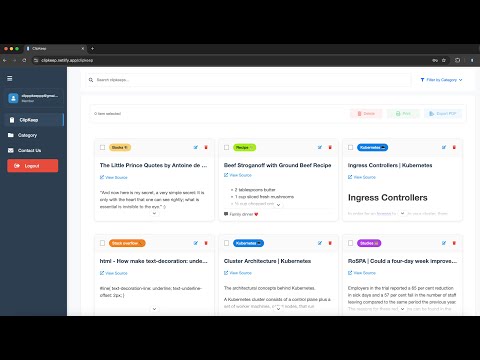
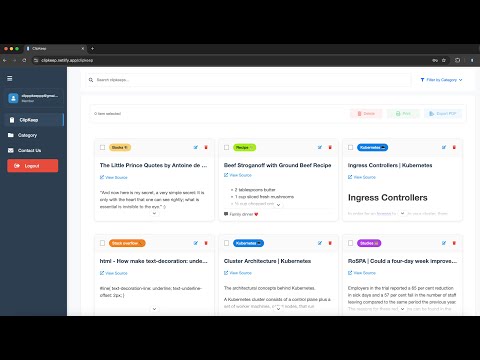
Overview
ClipKeep is a web clipper that allows users to effortlessly capture, organize, and revisit key insights from the web.
Whether it’s a key point from an article, a key takeaway from a tutorial, or an insightful response from ChatGPT, ClipKeep makes it simple to capture and organize content for later reference. 📚💡 🔑 Key Features: 1. Effortless Highlighting with the Web Clipper ✍️ With ClipKeep’s intuitive web clipper, you can quickly highlight important points or visuals from articles, tutorials, and even ChatGPT responses using a simple right-click. The web clipper makes capturing insights from the web fast and easy. 2. Drag-to-Capture Screenshots 📸 Select exactly what you want to capture by dragging over the desired area on your screen. Whether it's a specific graph, chart, or snippet of text, this precise screenshot tool ensures you save only what matters. Perfect for retaining visual content while avoiding unnecessary clutter! 3. Organized Storage for All Your Clips 🗂️ All your saved clips are neatly organized and stored in one place, making it easy to track ideas, research notes, or conversation insights. With the ClipKeep Chrome extension, managing and accessing your clips has never been easier. 4. Retain Context with Every Clip 📌 Each clip retains its context, ensuring you remember the source and purpose behind every saved highlight. Whether you're clipping text, images, or links, ClipKeep keeps everything organized and contextualized. 5. Export, Print, or Share with ClipKeep 🌐 Easily export your clips as PDFs or print them for offline use. You can also share your clips directly within the ClipKeep platform, enabling you to collaborate and exchange ideas seamlessly with others. Whether for study sessions, project reviews, or team brainstorming, ClipKeep makes sharing insights simple and efficient. Whether you're a professional looking to streamline your research, a student organizing study material, or an AI enthusiast saving valuable ChatGPT insights, ClipKeep’s Chrome extension and web clipper ensure that all your important knowledge stays at your fingertips. 🤝 Simplify knowledge retention—one highlight at a time with ClipKeep! 🚀
4.6 out of 510 ratings
Details
- Version1.0.10
- UpdatedFebruary 5, 2025
- Size24.36KiB
- LanguagesEnglish
- DeveloperWebsite
Email
clipppkeeppp@gmail.com - Non-traderThis developer has not identified itself as a trader. For consumers in the European Union, please note that consumer rights do not apply to contracts between you and this developer.
Privacy

ClipKeep - Web Clipper has disclosed the following information regarding the collection and usage of your data. More detailed information can be found in the developer's privacy policy.
ClipKeep - Web Clipper handles the following:
This developer declares that your data is
- Not being sold to third parties, outside of the approved use cases
- Not being used or transferred for purposes that are unrelated to the item's core functionality
- Not being used or transferred to determine creditworthiness or for lending purposes
Support
For help with questions, suggestions, or problems, visit the developer's support site