ClickTornado
2 ratings
)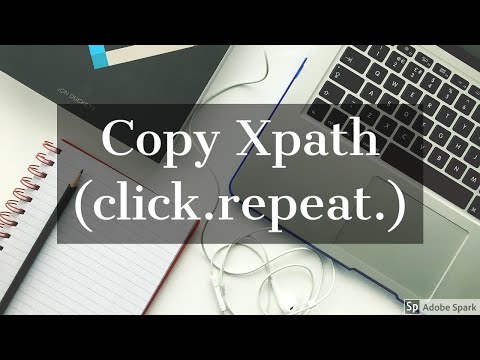
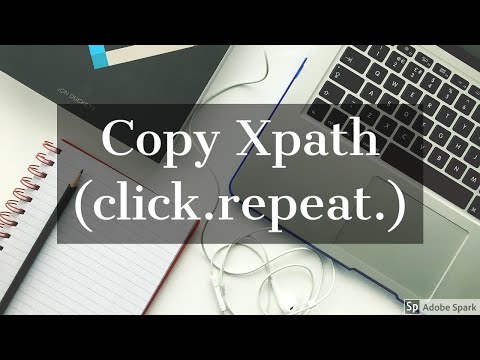
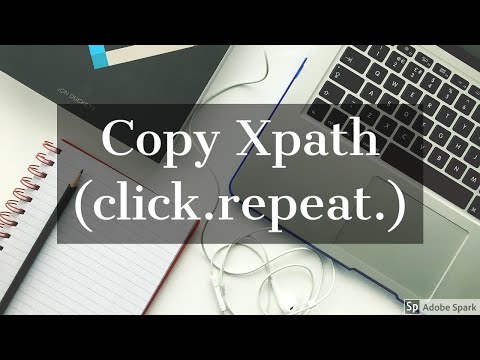
Overview
ClickTornado Clicks an element in a given time interval continuously. Just enter element's Xpath & time to auto click.
The ClickTornado gives you freedom to continue click on up-to 10 different individual elements. You get the individual control for all the sets including Group Control Button like START, STOP and RESET. Which allows you to perform action on all the active sets in just one click. The ClickTornado works even you refresh the page OR change the tab. So just provide the input as Xpath of the element you want to click on and the time interval for that click(second/milliseconds). You can see the status of each set if it is running OR Paused. You can check the video How to get the Xpath of an element here: https://www.youtube.com/watch?v=7MElEBgfwVg
5 out of 52 ratings
Details
- Version1.0
- UpdatedApril 19, 2022
- Offered byNishant Chopra
- Size785KiB
- LanguagesEnglish
- Developer
Email
nishantchopra31@gmail.com - Non-traderThis developer has not identified itself as a trader. For consumers in the European Union, please note that consumer rights do not apply to contracts between you and this developer.
Privacy

This developer declares that your data is
- Not being sold to third parties, outside of the approved use cases
- Not being used or transferred for purposes that are unrelated to the item's core functionality
- Not being used or transferred to determine creditworthiness or for lending purposes
Support
For help with questions, suggestions, or problems, please open this page on your desktop browser