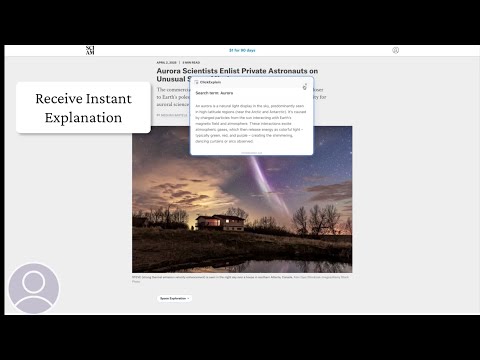
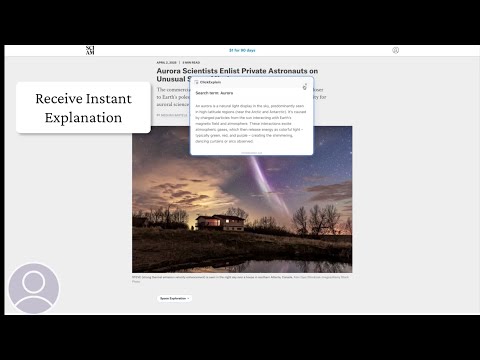
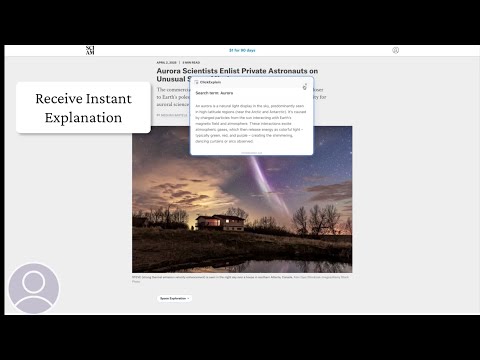
Overview
Instantly simplify complex web content with AI-powered explanations—just select and click.
Instantly understand anything you read — without leaving the page. ClickExplain is a free Chrome extension that makes the web more understandable. Highlight any text, click the tiny magnifying glass, and boom — you get an instant, AI-powered explanation right there on the page. No tab-switching. No Googling. No losing your flow. We built ClickExplain because we were tired of copy-pasting confusing terms, bouncing between tabs, and falling into rabbit holes just to understand a few words. With ClickExplain, learning is frictionless: highlight, click, and keep going. ⚡ One-click explanations 🌎 Smart context detection (even for foreign languages) 🖼️ Elegant, draggable on-page modal 💸 100% free (others charge up to $10/month) Visit www.clickexplain.xyz for a short introduction.
5 out of 53 ratings
Details
- Version0.1.1
- UpdatedApril 30, 2025
- Size642KiB
- LanguagesEnglish
- Developer
- TraderThis developer has identified itself as a trader per the definition from the European Union and committed to only offer products or services that comply with EU laws.
Privacy

ClickExplain has disclosed the following information regarding the collection and usage of your data. More detailed information can be found in the developer's privacy policy.
ClickExplain handles the following:
This developer declares that your data is
- Not being sold to third parties, outside of the approved use cases
- Not being used or transferred for purposes that are unrelated to the item's core functionality
- Not being used or transferred to determine creditworthiness or for lending purposes
Support
For help with questions, suggestions, or problems, please open this page on your desktop browser