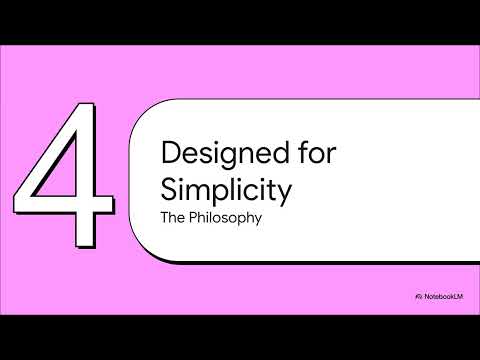
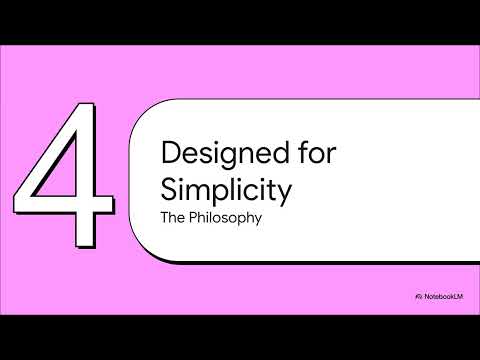
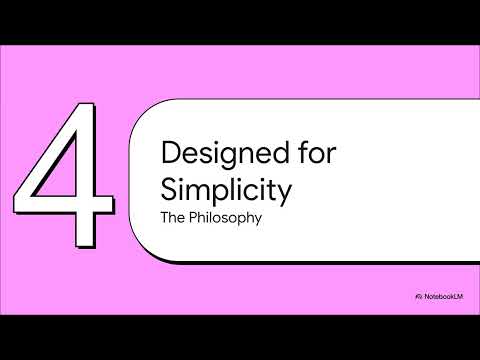
Overview
Transform your new tab into a streamlined productivity hub with simple links management, notes, and task organisation.
A Minimalist Approach to Tab Productivity ClearSlate transforms your new tab into a clean, distraction-free productivity space. Designed with simplicity in mind, it offers just three essential tools: Links, Notes, and Tasks—everything you need and nothing you don't. Key Features: • Clean, Minimalist Interface: Focus on what matters without visual clutter • Smart Links Manager: Store and organise your most frequently visited sites • Quick Notes Scratchpad: Jot down ideas instantly in your new tab • Simple Task Organisation: Manage your to-dos with date integration • Image Preview: Paste image links to see thumbnails with modal viewing • Calendar Integration: Easily add date-specific tasks with calendar widget • Customisable Appearance: Choose fonts, sizes, weights, and light/dark mode • Quicklinks can now be imported and exported easily How ClearSlate Works: Links: A simple place to store your most frequently visited sites. Add, delete, and reorder as needed. Notes: Use this section as your digital scratchpad, always accessible in your next tab. Paste image links to see previews—hover to view thumbnails and click to open in a minimal modal. Tasks: Manage your to-dos effortlessly. Hover over the date/time for a calendar widget, and clicking dates will pre-fill tasks with your selected date (marked with a ✦ diamond). Edit tasks by clicking on them and clear completed tasks with one click. Privacy-Focused: ClearSlate is completely free and respects your privacy. There's no data collection, no advertisements, and no tracking whatsoever. Everything stays stored locally on your machine. Customisation Options: Behind the settings icon, you'll find options to personalise your experience: • Select from curated Google fonts • Adjust font size and weight • Toggle between light and dark mode ClearSlate is a passion project created by John Kappa, designed to help you stay organised without unnecessary complexity. It's the perfect productivity companion for minimalists, students, professionals, and anyone who values simplicity. Download ClearSlate today and transform your new tab into a productivity powerhouse that respects both your attention and privacy!
5 out of 57 ratings
Details
- Version1.86
- UpdatedSeptember 22, 2025
- Offered byJohnKappa
- Size4.46MiB
- LanguagesEnglish (United Kingdom)
- Developer
Email
john@johnkappa.com - Non-traderThis developer has not identified itself as a trader. For consumers in the European Union, please note that consumer rights do not apply to contracts between you and this developer.
Privacy

This developer declares that your data is
- Not being sold to third parties, outside of the approved use cases
- Not being used or transferred for purposes that are unrelated to the item's core functionality
- Not being used or transferred to determine creditworthiness or for lending purposes
Support
For help with questions, suggestions, or problems, visit the developer's support site