Clearly Reader - Your reader mode solution
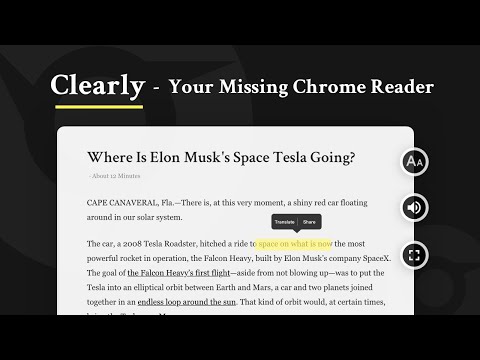
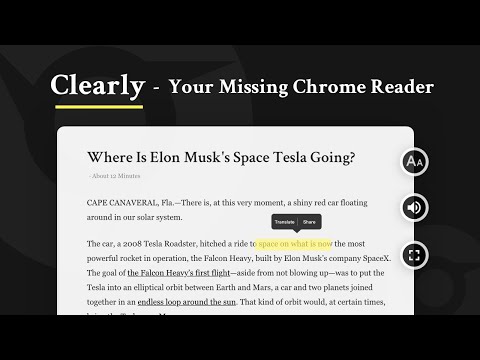
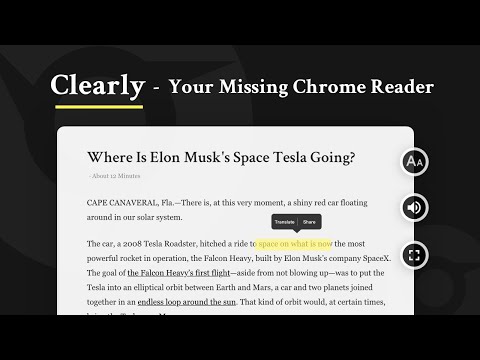
Overview
A browser extension with reader mode for optimal experience. Features copy, translate, speech, and PDF and Markdown export.
Clearly Reader - Redefine Your Web Reading Experience 【Key Features】 ✦ One-Click Reader Mode (Shortcut: Alt/Option + R) ✦ AI Article Summary & Text-to-Speech ✦ Cross-Device Sync & Cloud Storage ✦ Professional Article Extraction & Format Conversion 【Why Choose Clearly Reader】 1️⃣ Ultimate Reading Experience • Remove ads, popups and distractions intelligently • Support dark mode & custom themes • Adjustable font, line height & page width • System fonts & custom CSS support • Unique book layout mode 2️⃣ AI Assistant • One-click article summary • Microsoft AI voice engine • Smart keyword highlighting • Real-time translation & Wiki lookup 3️⃣ Professional Content Processing • Code syntax highlighting • LaTeX math formula rendering • Remove copy restrictions • Extract article outline & links • Estimate reading time & word count 4️⃣ Versatile Export Options • Support PDF, Word, Markdown formats • Convert to MP3 audio files • Quick copy as Rich Text & HTML • One-click send to Kindle 5️⃣ Cloud Assistant (CLIP Features) • Cloud bookmarks & notes sync • RSS reader support • Podcast app listening • Permanent article snapshots • Cross-device config sync 【User Reviews】★★★★★ (4.8) "The best webpage reading tool, makes pages clean like a book" - Yan Shi "The only extension that makes PC browsing feel like mobile" - Jack Cpw "Far better than Chrome's native reader mode" - Yunshan 🔔 Core features available in free version, upgrade to Pro for all premium features Website: https://clearlyreader.com Contact: hi@clearlyreader.com #WebReader #ReaderMode #AIAssistant #ProductivityTool
4.6 out of 51.2K ratings
Google doesn't verify reviews. Learn more about results and reviews.
PrakulNov 9, 2024
Excellent and very useful by acting as a multipurpose tool removing ads and making it aesthetic and ideal for reading web pages
dafi elhaqNov 5, 2024
clean, no distractions
Fakhri AzzouzNov 5, 2024
Works well except the TTS that does not work at all.
Details
- Version3.2.1
- UpdatedNovember 18, 2024
- Size7.06MiB
- Languages11 languages
- DeveloperWebsite
Email
hi@lesslab.net - Non-traderThis developer has not identified itself as a trader. For consumers in the European Union, please note that consumer rights do not apply to contracts between you and this developer.
Privacy
Clearly Reader - Your reader mode solution has disclosed the following information regarding the collection and usage of your data. More detailed information can be found in the developer's privacy policy.
Clearly Reader - Your reader mode solution handles the following:
This developer declares that your data is
- Not being sold to third parties, outside of the approved use cases
- Not being used or transferred for purposes that are unrelated to the item's core functionality
- Not being used or transferred to determine creditworthiness or for lending purposes
Support
For help with questions, suggestions, or problems, please open this page on your desktop browser