Clear Course
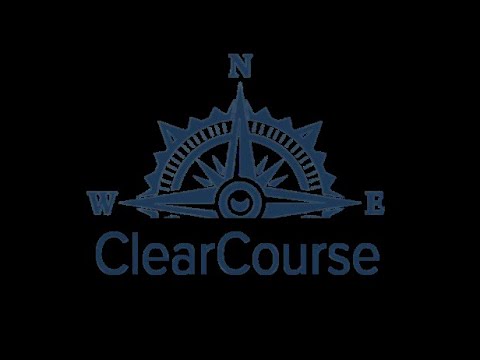
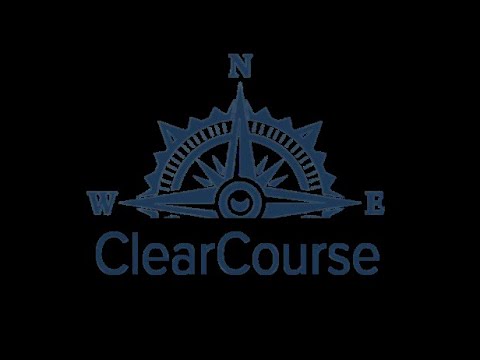
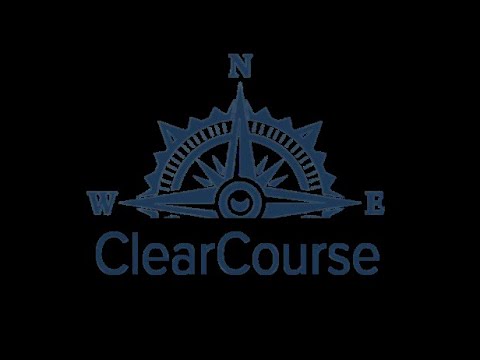
Overview
ClearCourse is a Chrome extension that scrapes DegreeWorks information and gives the option to generate a ChatGPT recommendation.
ClearCourse is a Chrome extension designed to simplify student understanding of LMU's DegreeWorks. It works by scraping information from DegreeWorks and presenting it in a sidebar for students to review. There is also the option to use the given information with AI to inform future classes in order to complete an ISBA degree at LMU. How to Use: - Install the Extension: Click "Add to Chrome" to install Clear Course. - Open the Sidebar: Pin the extension to your Chrome toolbar and click the icon to open the sidebar. - Navigate to DegreeWorks: Open DegreeWorks, ensure it is in "Student View" format with "In-progress courses" and "Preregistered courses" enabled. - Sync Your Courses: Click "Click to Scrape Courses" to sync your course information, allowing you to easily see your requirements in one place. - Generate Your Plan: Click the "Create Course Plan" button to receive a personalized recommendation for courses you need to complete your degree. - Explore Recommendations: View your suggested course plan in the sidebar, neatly categorized and easy to understand.
0 out of 5No ratings
Details
- Version1.0
- UpdatedDecember 12, 2024
- Size304KiB
- LanguagesEnglish
- Developer
Email
JacobLKarp@gmail.com - Non-traderThis developer has not identified itself as a trader. For consumers in the European Union, please note that consumer rights do not apply to contracts between you and this developer.
Privacy

This developer declares that your data is
- Not being sold to third parties, outside of the approved use cases
- Not being used or transferred for purposes that are unrelated to the item's core functionality
- Not being used or transferred to determine creditworthiness or for lending purposes