WhatsApp Bulk Message Sender
6 ratings
)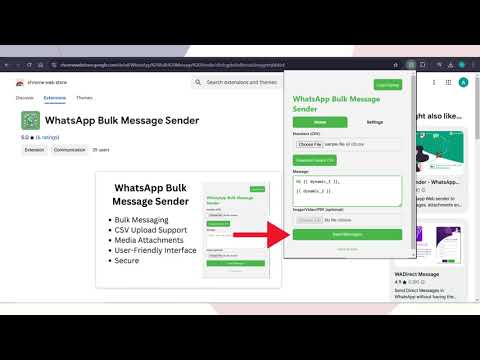
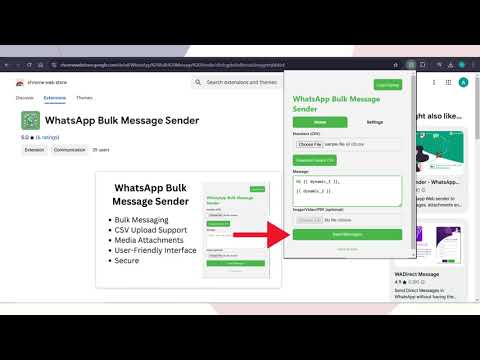
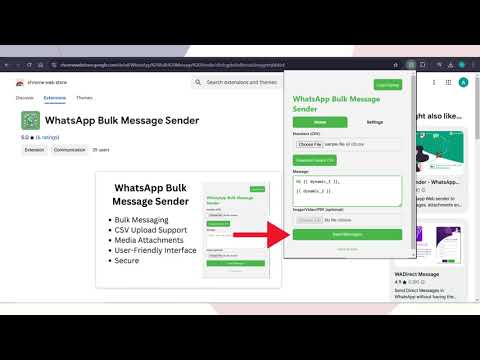
Overview
Send bulk messages via WhatsApp Web with ease. Manage multiple messages at once directly from your browser.
WhatsApp Bulk Message Sender is a powerful Chrome extension designed to streamline the process of sending bulk messages directly from your browser. It enables users to send personalized messages to multiple contacts simultaneously by uploading a CSV file. This extension is particularly useful for businesses, organizations, and professionals who need to send reminders, marketing messages, or updates without the need to save contact numbers. It's an ideal tool for small to medium-sized businesses looking to communicate with their customers. Features include: - Bulk Messaging: Send personalized messages to a list of contacts with just a few clicks. - CSV Upload Support: Easily upload and use CSV files to manage your contact lists. - Media Attachments: Attach images or videos to your messages for more engaging communication. - User-Friendly Interface: Simple and intuitive interface ensures you can start sending messages quickly. - Enhanced Secure: Uses your WhatsApp Web connection; no user data is stored by the extension, ensuring privacy and security. - Customizable Delay: Set a delay between messages to comply with messaging limitations and avoid spam filters. - Dynamic Fields: Personalize each message using placeholders in your message template that correspond to column headers in your CSV file. This allows for customization such as names, dates, or any specific details. **Dynamic Fields: Personalize Your Messages Enhance your bulk messaging with dynamic content! Our extension now supports dynamic fields, allowing you to personalize messages based on information specific to each recipient. This feature is perfect for adding a personal touch to your communications. **How to Use:** 1. Install the extension from the Chrome Web Store. 2. Connect to WhatsApp Web by scanning the QR code. 3. Upload a CSV file containing the phone numbers of your contacts. 4. Type your message, attach any images or videos if needed, and hit send. 5. Your messages will be delivered one by one to all contacts in your list, observing any set delay. Get Started Now: Enhance your messaging capabilities today with WhatsApp Bulk Message Sender. Ideal for small to medium-sized businesses looking to engage their customers more personally and effectively. Experience streamlined communication that drives results.
5 out of 56 ratings
Google doesn't verify reviews. Learn more about results and reviews.
Details
- Version2.0.1
- UpdatedDecember 15, 2024
- FeaturesOffers in-app purchases
- Offered byAjay Shah
- Size1.44MiB
- LanguagesEnglish
- DeveloperAjay Jiten Shah
Ramchandra Road, Malad West Mumbai, Maharashtra 400064 INEmail
shahajay321.as@gmail.comPhone
+91 90046 09949 - TraderThis developer has identified itself as a trader per the definition from the European Union.
Privacy
This developer declares that your data is
- Not being sold to third parties, outside of the approved use cases
- Not being used or transferred for purposes that are unrelated to the item's core functionality
- Not being used or transferred to determine creditworthiness or for lending purposes
Support
For help with questions, suggestions, or problems, please open this page on your desktop browser