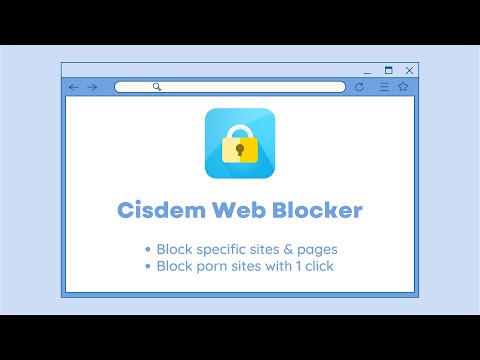
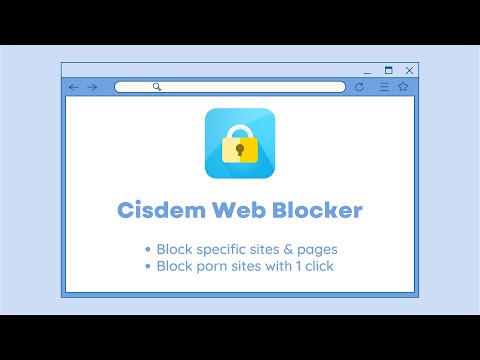
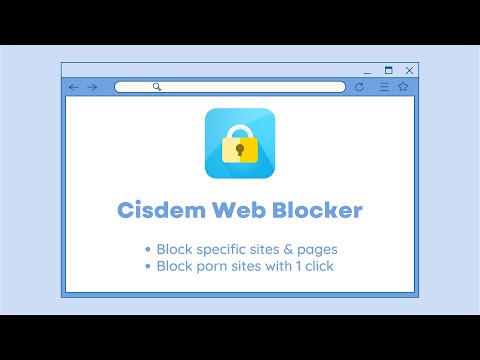
개요
Block access to specific websites
Easily distracted by your favorite websites and want to stay focused and productive? Want to make Chrome child safe and prevent inappropriate sites from being opened? This extension can block websites for you. It prevents you from wasting time on distractions like YouTube and keeps children from web content that you think is bad, harmful, or dangerous. You can block the current website with a click. You can also go to the Block List tab to add specific sites and block them. In addition to entire websites, this site blocker lets you add web pages to the Block List. You can disable/enable the blocking of a site by deselecting/selecting the checkbox, and remove a site by clicking the Remove icon next to it. To enjoy more useful features, such as blocking only at scheduled times, protecting blocking with password, blocking websites by category, blocking URLs with certain keywords, and blocking all sites except a few, you can use Cisdem AppCrypt. Learn more at https://www.cisdem.com/appcrypt.html.
5점 만점에 4.1점평점 15개
세부정보
개인정보 보호
개발자가 사용자 데이터에 관해 다음과 같이 선언했습니다
- 승인된 사용 사례를 제외하고 서드 파티에 판매하지 않음
- 항목의 핵심 기능과 관련 없는 목적으로 사용하거나 전송하지 않음
- 신용도 판단 또는 대출 목적으로 사용하거나 전송하지 않음
지원
질문, 제안 또는 문제와 관련하여 도움이 필요하시면 개발자의 지원 사이트를 방문하세요.