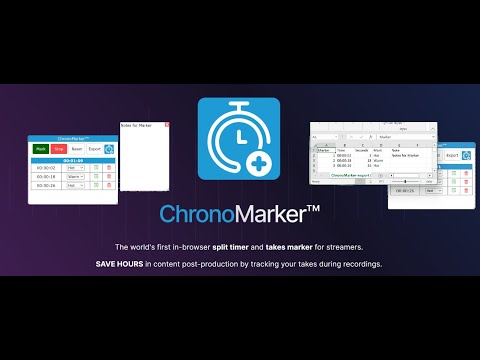
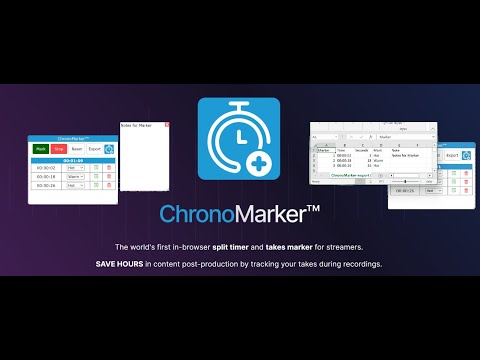
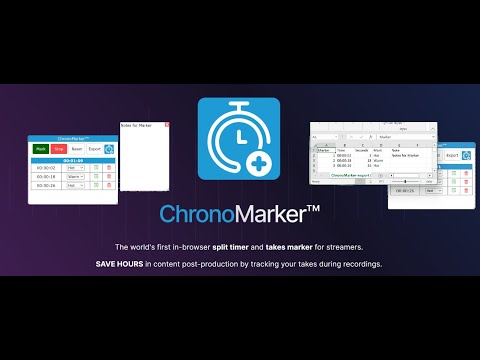
Overview
A stopwatch that can split time and mark notable events during your activities
ChronoMarker™ is the world's first advanced split timer for streams, where you can mark notable takes and export to reference later saving you hours of post-production review: === Features === - Start, Stop, and Reset/Clear your timer and event log - Track/log notable events by marking their time. - Add 'temperature' to that marker (hot, warm, cold) - Add notes for each event log - Move and resize the panel using the title bar to a convenient spot. - Export all event markers to CSV* === Price === + First (3) markers are free. + Subscribe for Unlimited markers - Click on Logo in extension to sign-up or manage your existing subscription. Never again have to spend HOURS trying to revisit an entire recording to find your takeaways or notable moments again! === Update === New UX and added shortcuts! - alt-C - Clear - alt-E - Export - alt-M - Mark - alt-S - Start and Stop Timer === Notes === * An active timer does not sync between tabs, but markers will. You must stop a timer, before starting another if you wish for the timer to carry over to another tab. * Not showing up? Try visiting a non-blank page or refresh your current one after installing. *Contact us directly if you run into any issues on particular pages (so far, we are aware of yahoo.com)
0 out of 5No ratings
Details
- Version1.0.2
- UpdatedNovember 28, 2025
- FeaturesOffers in-app purchases
- Offered byPDM6 Dev
- Size71.08KiB
- LanguagesEnglish (United States)
- Developer
Email
pdm6dev@gmail.com - Non-traderThis developer has not identified itself as a trader. For consumers in the European Union, please note that consumer rights do not apply to contracts between you and this developer.
Privacy

This developer declares that your data is
- Not being sold to third parties, outside of the approved use cases
- Not being used or transferred for purposes that are unrelated to the item's core functionality
- Not being used or transferred to determine creditworthiness or for lending purposes
Support
For help with questions, suggestions, or problems, please open this page on your desktop browser