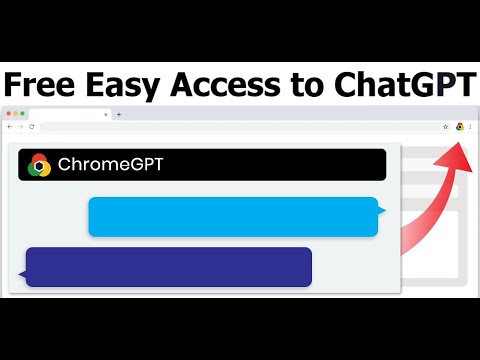
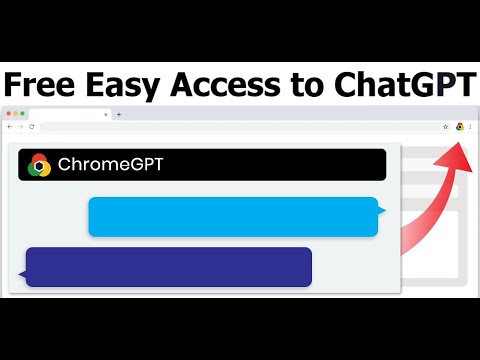
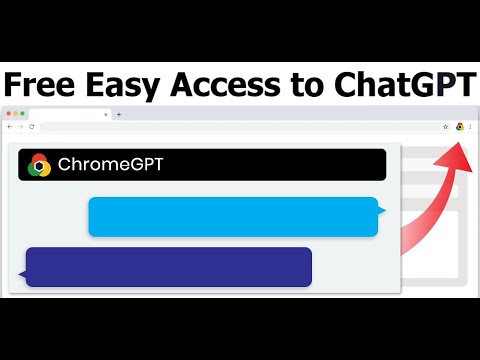
Overview
The easiest way to use ChatGPT.
ChromeGPT is an intelligent chatbot powered by OpenAI that you can chat with from a popup panel. With just one click from any tab, ChromeGPT can be easily accessed from any tab to assist you in every step of your web browsing. Our virtual assistant leverages cutting-edge technologies to understand your needs and personalize your experience. Whether you need help with research, writing, decision making, planning, or navigating the internet, our virtual assistant is here to help. Looking for a quick summary of a long article? Want to augment the essay you are writing? We can process your requests in real-time and provide instant, accurate responses. Whether you are a student, a researcher, a professional, or just a casual internet browser, this extension can help you save time, boost productivity or have a nice conversation. With its intuitive interface and straightforward approach, anyone can use it, no matter their tech savviness or internet browsing experience. No integration with an existing OpenAI account is required. With a quick installation and sign up, try ChromeGPT today and start browsing smarter! 🚀 How to Get Started: 1. Install and pin the extension. 2. Click the icon in the top right of your tab to open the popup panel. 3. Sign up with your email. 4. Chat away. 5. (Optional) Check the "Include Webpage" checkbox to show the chatbot your current webpage with your next message. Features: 😋 Sign up to use it for free. 💬 Chat with a virtual assistant that is one click away from any tab. ☁️ Log in to Chrome and the extension to access your chat across multiple devices. ☑️ Include your current webpage content in a request for help with whatever you are looking at. *ChromeGPT is an independent Chrome extension that is not legally affiliated with Google or OpenAI but uses ChatGPT directly.
5 out of 53 ratings
Details
- Version0.0.0.7
- UpdatedJanuary 19, 2024
- FeaturesOffers in-app purchases
- Offered bychromegpt
- Size3.05MiB
- LanguagesEnglish
- DeveloperChromeGPT
18 Forest Glen Crescent Toronto, ON M4N2E8 CAEmail
veloxaigpt@gmail.com - Non-traderThis developer has not identified itself as a trader. For consumers in the European Union, please note that consumer rights do not apply to contracts between you and this developer.
Privacy
ChromeGPT for ChatGPT has disclosed the following information regarding the collection and usage of your data. More detailed information can be found in the developer's privacy policy.
ChromeGPT for ChatGPT handles the following:
This developer declares that your data is
- Not being sold to third parties, outside of the approved use cases
- Not being used or transferred for purposes that are unrelated to the item's core functionality
- Not being used or transferred to determine creditworthiness or for lending purposes
Support
For help with questions, suggestions, or problems, please open this page on your desktop browser