Chrome Spotlight-Tabs, Bookmarks, History and More
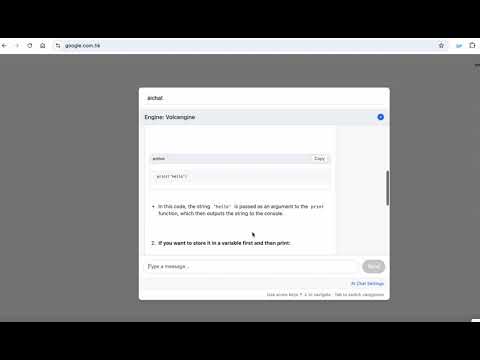
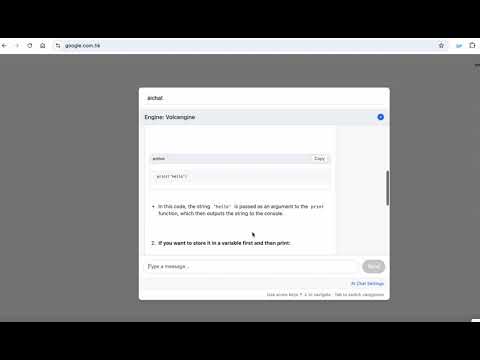
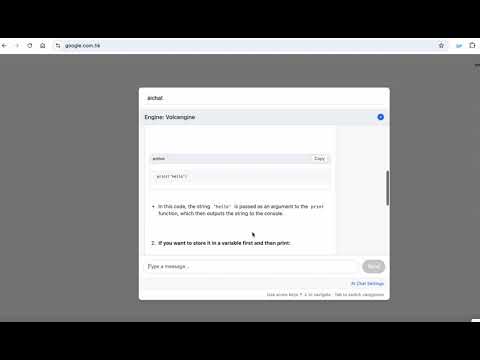
Overview
A Spotlight-like search tool for Chrome
Chrome Spotlight is a Spotlight-like search tool for Chrome that allows you to quickly search through your open tabs, bookmarks, and browsing history using an intuitive command palette. It is designed to enhance your browsing productivity and make navigation across your browsing data faster and more efficient. Easily toggle the Spotlight interface using Ctrl+K (or Command+K on macOS). 🌍 Type translate [text] to get instant translations without leaving your current tab 🕒 Use time to check the current time in different time zones (great for remote teams!) 🤖 Type aichat to start chatting with AI models like OpenAI or Gemini directly in the popup ➗ Run quick math operations like 10+100*4 right from the search bar Some other core features: 🔍 Unified search across tabs, bookmarks, and history ⌨️ Keyboard shortcut: Ctrl+K / Cmd+K to open anytime 🌐 Works seamlessly on all websites ⚙️ Customizable settings via the options page
0 out of 5No ratings
Details
- Version1.0.3
- UpdatedApril 17, 2025
- Offered bymyersguo
- Size165KiB
- LanguagesEnglish
- Developer
Email
myersguo@gmail.com - Non-traderThis developer has not identified itself as a trader. For consumers in the European Union, please note that consumer rights do not apply to contracts between you and this developer.
Privacy

This developer declares that your data is
- Not being sold to third parties, outside of the approved use cases
- Not being used or transferred for purposes that are unrelated to the item's core functionality
- Not being used or transferred to determine creditworthiness or for lending purposes