Chrome JS Error Icon
3.8(
4 ratings
)ExtensionDeveloper Tools346 users
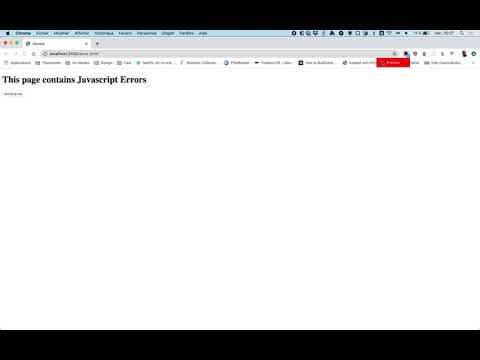
Overview
Little icon to remind you that something gone wrong on the current tab.
This extension tracks javascript errors on your Internet pages without having to open the development console. Source: https://github.com/c4software/browser-js-error-icon Features : - Report Javascript Errors. - Show counter of current errors in pages. - Report 404 HTTP Error. - Report console.error problem. - Report Unhandled Promise Rejection Warning.
3.8 out of 54 ratings
Details
- Version1.0
- UpdatedFebruary 14, 2020
- Offered byValentin Brosseau
- Size14.06KiB
- LanguagesEnglish (United States)
- Developer
Email
c4software@gmail.com - Non-traderThis developer has not identified itself as a trader. For consumers in the European Union, please note that consumer rights do not apply to contracts between you and this developer.
Privacy
The developer has not provided any information about the collection or usage of your data.
Support
For help with questions, suggestions, or problems, please open this page on your desktop browser