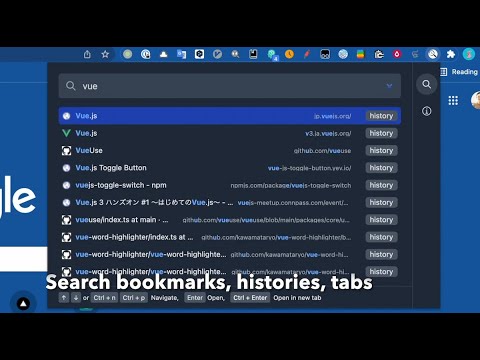
Overview
Command pallet for the browser. Enables fuzzy search for histories, tabs and bookmarks.
Chikamichi is an extension that makes it very easy to navigate pages in Chrome or Firefox. You can search and navigate across browser history, bookmarks, and tabs. Simple shortcuts and a simple interface make it easy to use. The Japanese meaning of `chikamichi` is a shorter way. # 💻 Usage - "Option(Alt) + k" Open search dialog - "↓ or ↑ (Ctrl + n or Ctrl + p)" Select history - "Enter" Open the selected history url - "Ctrl + Enter" Open the selected history url in new tab - "Ctrl + f" Add to the favorite - "Ctrl + c" Copy URL to the clipboard - Enter "\h" or "\b" or "\t" in the input field to enter the specific search mode # ✨ Features ⚡️ Fuzzy search your browsing history and bookmark and tab. powered by Fuse.js 🔐 All processing is done within the browser. No history data will be sent to the any server.
5 out of 520 ratings
Google doesn't verify reviews. Learn more about results and reviews.
Details
- Version3.4.0
- UpdatedNovember 30, 2022
- Offered byRyoKawamata
- Size153KiB
- LanguagesEnglish
- Developer
Email
ryo.kawamata0425@gmail.com - Non-traderThis developer has not identified itself as a trader. For consumers in the European Union, please note that consumer rights do not apply to contracts between you and this developer.
Privacy
This developer declares that your data is
- Not being sold to third parties, outside of the approved use cases
- Not being used or transferred for purposes that are unrelated to the item's core functionality
- Not being used or transferred to determine creditworthiness or for lending purposes
Support
For help with questions, suggestions, or problems, please open this page on your desktop browser