ChatNest
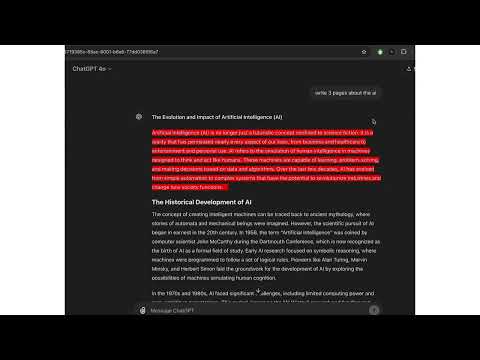
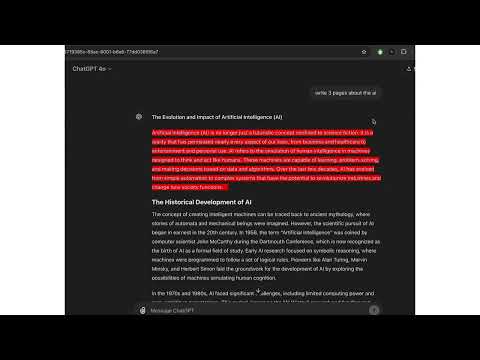
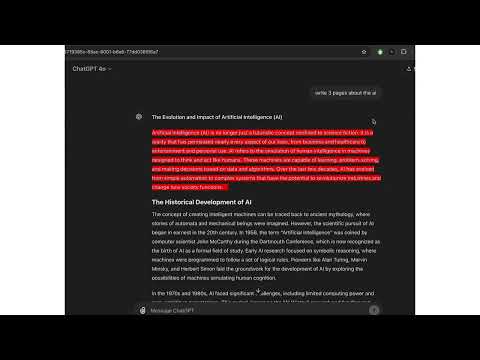
Overview
Highlight and tag text in ChatGPT with custom colors.
ChatNest is a productivity tool designed to help users manage and organize their content across any website. Initially created with ChatGPT in mind, ChatNest allows you to highlight important sections of your chats or webpages in different colors (e.g., Red for critical notes, Blue for to-dos, Green for custom tags) and instantly navigate back to those key points with just a click. Whether you're browsing ChatGPT or any other webpage, ChatNest makes it easy to keep everything neatly organized and at your fingertips. No more scrolling through endless text or losing track of important points—ChatNest helps you stay on top of your tasks, whether you're working, learning, or browsing for fun.
0 out of 5No ratings
Details
- Version1.0
- UpdatedOctober 25, 2024
- Offered byDEC
- Size60.58KiB
- LanguagesEnglish (United States)
- DeveloperPHIL
230 E 15th St New York, NY 10003-3947 USEmail
your.agent.in.the.usa@gmail.com - Non-traderThis developer has not identified itself as a trader. For consumers in the European Union, please note that consumer rights do not apply to contracts between you and this developer.
Privacy

This developer declares that your data is
- Not being sold to third parties, outside of the approved use cases
- Not being used or transferred for purposes that are unrelated to the item's core functionality
- Not being used or transferred to determine creditworthiness or for lending purposes
Support
For help with questions, suggestions, or problems, please open this page on your desktop browser