Jetwriter AI: Reply Emails, Ask Page, Summarize, Fix Grammar, and More
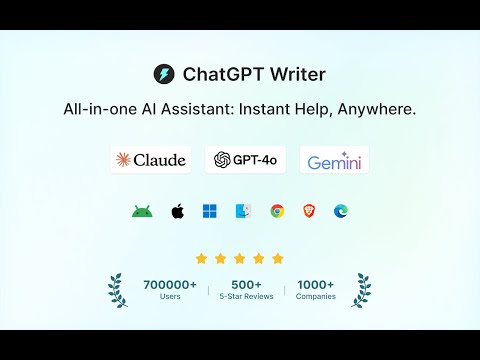
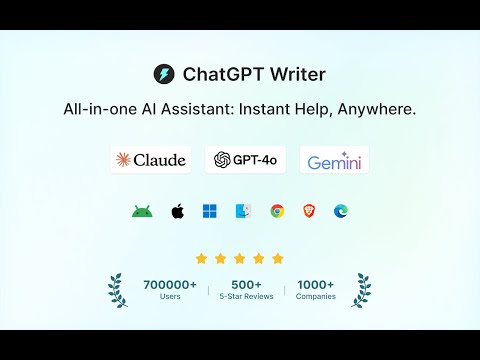
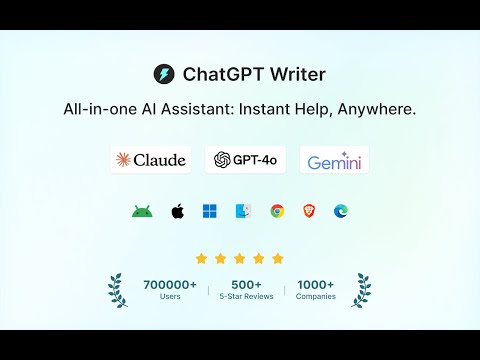
개요
이메일 작성, 문법 교정, 번역, 조사 등 다양한 작업을 수행하세요. 강력한 AI 모델에 한 번의 클릭으로 액세스하고 더욱 다양한 기능을 활용해보세요
ChatGPT Writer는 가장 지능적인 AI 모델로 구동되는 개인 AI 비서로, 모든 기기에서 사용 가능합니다. 지금 무료로 이용해 보세요. 무한한 활용 방법: ✉️ 이메일, 커버 레터, 이력서, SNS 게시물을 작성하세요. 📝 문법을 교정하고, 문장을 재구성하며, 글을 다듬고 향상시키세요. 🌐 고품질 번역. 🔍 사실 확인, 새로운 개념 학습, 지식 확장에 활용하세요. 🗒️ 긴 텍스트를 요약하세요. 🧠 쉽게 조사, 계획, 브레인스토밍을 할 수 있습니다. 🎁 창의적인 선물 아이디어, 레시피 추천 등 무궁무진하게 활용해 보세요. 풍부한 기능: ✔️ 최신이자 가장 뛰어난 AI 모델(GPT-4o, DeepSeek, o3 mini, Claude Sonnet, Gemini 등)에 접근 가능 ✔️ 여러 턴의 대화 지원: Markdown, 코드 구문 하이라이팅, LaTeX 지원 ✔️ 프롬프트 템플릿: 자주 쓰는 프롬프트를 저장하고 한 번 클릭으로 재사용 ✔️ 글쓰기 톤 맞춤 설정 가능 ✔️ AI 응답 길이 조절 가능 ✔️ 모든 언어 지원 ✔️ 웹 페이지에서 창 크기 조절 및 드래그 가능 ✔️ 모든 기기에서 사용 가능 ✔️ 무료로 체험 가능 고급 Gmail 연동: ChatGPT Writer는 이메일 내용을 이해하여 매번 완벽한 답장을 작성해 줍니다. 1) Gmail로 이동해 이메일을 열고 답장을 시작하세요. 2) Gmail 답장 창에서 ChatGPT Writer 확장 프로그램 버튼을 클릭하세요. 3) 간단히 원하는 답장 내용을 입력한 뒤 "Generate Reply" 버튼을 누르면 완성됩니다. 여러 가지 실행 방법: - 확장 프로그램 아이콘을 통해 실행 - 키보드 단축키 (Windows: Ctrl+Shift+K | Mac: Cmd+Shift+K)로 실행하거나 원하는 단축키로 설정 - 웹페이지에서 텍스트를 선택할 때 Cmd/Ctrl 키를 누르고 있으면 실행 뛰어난 성능: - 가벼운 확장 프로그램(<1MB)으로 브라우저 성능에 영향을 주지 않음 - ⚡ 번개처럼 빠른 AI 응답 - 🟢 높은 트래픽 상황에도 안정적으로 이용 가능 멀티 플랫폼 지원: 웹과 모바일 플랫폼에서 모두 사용 가능합니다. 하나의 계정으로 모바일 앱, 웹 앱, 브라우저 확장 프로그램에서 연동해 언제든 자유롭게 이용하세요. https://chatgptwriter.ai/app 안전한 개인 정보 보호: 사용자의 데이터는 AI 모델 훈련이나 제3자 판매에 이용되지 않습니다. 업계 표준 암호화 및 보안 조치를 적용하여 정보를 안전하게 보호합니다. 원클릭 고객 지원: 질문, 문제 또는 피드백이 있다면 확장 프로그램에서 직접 문의하거나 support@chatgptwriter.ai로 연락해 주세요. 빠르고 친절하게 도와드리겠습니다. 지금 바로 ChatGPT Writer를 무료로 다운로드하고 AI가 만들어 줄 편리함을 경험해 보세요.
5점 만점에 4.6점평점 1.4천개
세부정보
개인정보 보호
개발자가 사용자 데이터에 관해 다음과 같이 선언했습니다
- 승인된 사용 사례를 제외하고 서드 파티에 판매하지 않음
- 항목의 핵심 기능과 관련 없는 목적으로 사용하거나 전송하지 않음
- 신용도 판단 또는 대출 목적으로 사용하거나 전송하지 않음
지원
질문, 제안 또는 문제와 관련하여 도움이 필요하면 데스크톱 브라우저에서 이 페이지를 여세요.