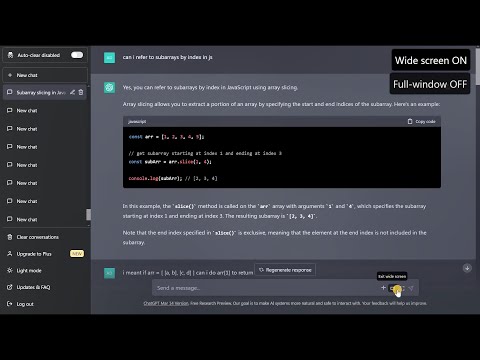
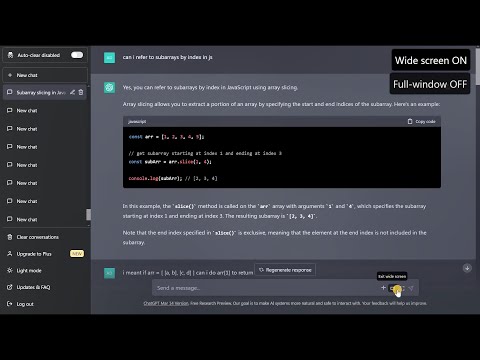
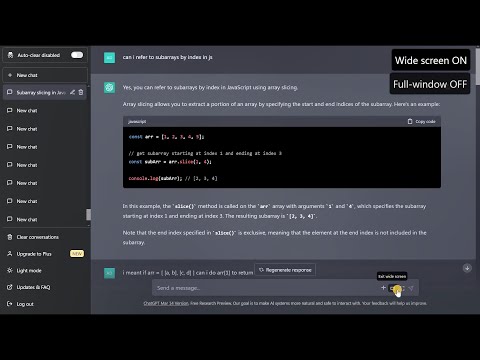
Overview
Enhances ChatGPT with wide/full/tall-screen + spamblock modes. Also works on poe.com
#2 UX Product of the Week on Product Hunt! ⚡ Works with: chatgpt.com + poe.com Open source code: https://github.com/adamlui/chatgpt-widescreen Support: https://support.chatgptwidescreen.com 💻 Programming code — Improves readability by preventing single lines from wrapping and obfuscating code 📃 Multi-step instructions — Keeps more steps on ONE page for easier review 📙 Long recipes — Allows you to cook without getting mouse or trackpad greasy from having to scroll 🎸 Original lyrics/poetry/essay/composition/screenplay — Creates a more immersive experience when expanded Additional features (customizable from toolbar menu): • Taller Chatbox: Expand the chatbox vertically • Wider Chatbox: Expand the chatbox horizontally in Wide Screen mode • New Chat Button: Show New Chat button in chatbox • Hidden Footer: Hide site footer • Hidden Header: Hide site header • Mode Notifications: Show notifications when toggling modes/settings • Spam Block: Hide spam banners from cluttering the page • One-click button access to browse more AI extensions NOTE: Settings auto-sync to other tabs for the same site (e.g. activating Hidden Header on chatgpt.com will apply to all chatgpt.com tabs, but poe.com headers will remain visible)
4.6 out of 561 ratings
Details
- Version2026.1.26
- UpdatedJanuary 29, 2026
- Size333KiB
- Languages58 languages
- DeveloperWebsite
Email
adamlui@pm.me - Non-traderThis developer has not identified itself as a trader. For consumers in the European Union, please note that consumer rights do not apply to contracts between you and this developer.
Privacy

This developer declares that your data is
- Not being sold to third parties, outside of the approved use cases
- Not being used or transferred for purposes that are unrelated to the item's core functionality
- Not being used or transferred to determine creditworthiness or for lending purposes
Support
For help with questions, suggestions, or problems, please open this page on your desktop browser