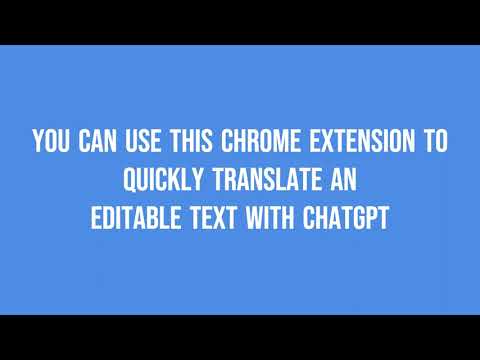
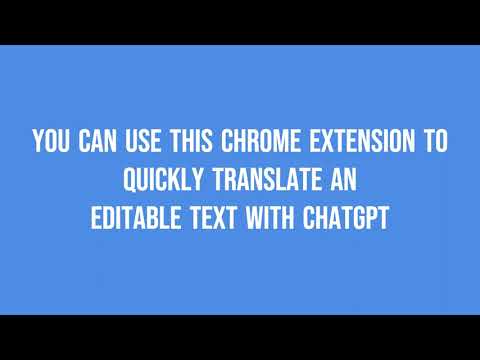
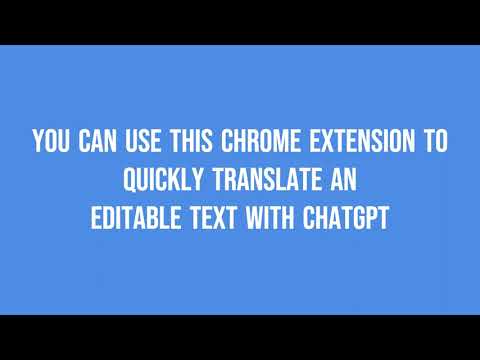
Visão geral
Use this extension to write messages in one language and then quickly translate them to another language using ChatGPT.
This is a productivity tool for quickly translating your messages from one language to another using OpenAI API. This extension is perfect for translating messages, emails, and social media posts from one language to another seamlessly, with support for multiple translation prompts and shortcuts. *You need a paid OpenAI Account and OpenAI API key to use this extension.* Features 1. Translate Selected Text: Select a text, press a keyboard shortcut and instantly get the translation 2. User-Friendly Settings: Configure your own translation prompts, and shortcuts through a simple settings interface. 3. Advanced features: Run you own prompts on the selected text and instantly get the result such as: - summarising messages - changing the tone of voice - rewriting emails - rewriting social comments to make more engaging How to get started 1. Create an OpenAI API key on the OpenAI Platform. 2. Enter your OpenAI API key in this extension's setting page 3. Configure your prompts for translation. Assign a keyboard shortcut for each of the prompt. By default, we've preconfigured Ctrl+Alt+R for English to French translation and Ctrl+Alt+S for English to Spanish translation, but you can always change that. 4. Go to GMail or another text box, select a text and press Ctrl+Alt+R, or another shortcut that you've defined. 5. Watch as your selected text gets replaced by the one returned from OpenAI. If you LOVE the extension Please consider leaving a 5-star review because this will encourage other people to enjoy using it and will keep us motivated. Troubleshooting Enable Diagnostics mode in the extension settings page. Then go to the Browser console and you'll see detailed operations (or error messages) related to the way the extension operates. If you have issues with the extension, please write to hello at wpriders.com before submitting a negative review.
5 de 53 notas
Detalhes
- Versão1.0
- Atualização2 de outubro de 2024
- Tamanho60.18KiB
- IdiomasEnglish
- DesenvolvedorWPRidersWebsite
str. Masina de Paine nr.12 bl.OD39, parter, ap.2, cam 1 Sector 2 Bucuresti, București 021133 ROE-mail
hello@wpriders.com - NegocianteEste desenvolvedor se identificou como um comerciante de acordo com a definição da União Europeia e se comprometeu a oferecer somente produtos ou serviços que obedecem à legislação da UE.
Privacidade
ChatGPT Translator for Messages divulgou as informações a seguir sobre a coleta e o uso dos seus dados. Para informações mais detalhadas, consulte a Política de Privacidade do desenvolvedor.
ChatGPT Translator for Messages processa o seguinte:
O desenvolvedor declara que seus dados
- Não são vendidos a terceiros, exceto nos casos de uso aprovados
- Não são usados ou transferidos para fins não relacionados à função principal do item
- Não são usados ou transferidos para informações de crédito ou empréstimo
Suporte
Para receber ajuda com perguntas, sugestões ou problemas, abra esta página no seu navegador para computador