ChatGPT to PDF, Word, Markdown & Google Docs
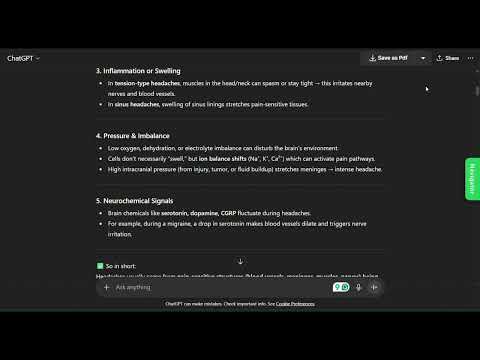
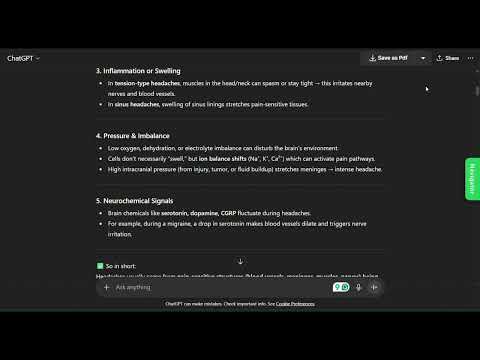
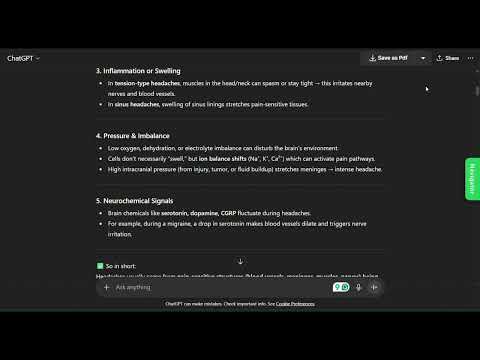
Overview
One-click export ChatGPT to PDF, Word, Markdown or Google Docs. Keeps code, tables,math equations and images perfectly formatted.
Save ChatGPT conversations in PDF, Word, Markdown and Google Docs format. The ChatGPT to PDF tool allows to export your ChatGPT conversations into professional, shareable documents. With one click, convert your chat history into PDF, Microsoft Word (.docx), Markdown (.md) files or Google Docs. We maintain 100% of your formatting, ensuring that code blocks, tables, LaTeX math formulas, and images appear exactly as they do on your screen. Whether you need to back up brainstorming sessions, archive study notes, or share technical documentation, this is the fastest ChatGPT converter available. ✅ Export large conversations and logs seamlessly ✅ Preserves code syntax, markdown, math equations, and image layouts 🛠️ Key Features - Convert your chatgpt conversation into multiple formats: - PDF - Word(.docx) - Markdown(.md) - Google Docs - Save your file (PDF, Word, Markdown) directly to your google drive - Prompt Management: - Save and organize your best prompts. - Copy your prompts or ChatGPT in your clipboard - Search and Navigate prompts or Chats easily in long chats - Export Chat with multiple structure: - Response (Just ChatGPT response) - Conversation ( As in see in your screen) - Q&A (Question and Answer format ) - Only selected section - Customize font-size and title include - Table of Contents: Automatically generate navigation for long chats in PDF/Word. - Math Support: Renders LaTeX and complex math equations perfectly. - Privacy Focused: Secure processing with auto-deletion. ⚙️ How It Works 1. Open any ChatGPT conversation. 2. Click the “Save as PDF/Word/MD/GD” button added by our extension. 3. Select your format: PDF, Microsoft Word, Markdown or Google Docs. 4. Download your file instantly—fully formatted and ready to edit or print. 💡 Why Use This ChatGPT Exporter? 🧾 Perfect Formatting: Creates a pixel-perfect backup of your original chat. 👨💻 For Developers: Keeps code indentation, syntax highlighting, and formatting intact. 📚 For Students: Save AI notes, math problems, and explanations clearly. 🧠 For Professionals: Archive vital chat logs, meeting notes, and support documentation. 🔒 Privacy First & Secure We are dedicated to protecting your data. When you perform a file conversion, your chat text is securely transmitted via HTTPS to our servers solely for processing. We adhere to a strict no-storage policy: your data is used only for the conversion and is immediately deleted after the file is generated. We never store, read, or sell your chat history. 💬 Frequently Asked Questions (FAQ) Q: How do I convert ChatGPT to Microsoft Word? A: Simply open your chat, click our extension icon, and select "Microsoft Word" to download an editable .docx file. Q: Can I backup my entire chat history? A: Yes! You can use the multi-chat feature to export and archive multiple conversations at once. Q: Does this preserve code blocks and math? A: Yes. Our converter is designed for accuracy, keeping all code syntax and math formulas (LaTeX) identical to the web view. ⭐ Loved by Users Join thousands of users who trust ChatGPT to PDF for archiving, converting, and saving their AI workflow!
5.0 out of 538 ratings
Details
- Version2.1.3
- UpdatedFebruary 1, 2026
- FeaturesOffers in-app purchases
- Size78.76KiB
- LanguagesEnglish
- Developer
- Non-traderThis developer has not identified itself as a trader. For consumers in the European Union, please note that consumer rights do not apply to contracts between you and this developer.
Privacy
ChatGPT to PDF, Word, Markdown & Google Docs has disclosed the following information regarding the collection and usage of your data. More detailed information can be found in the developer's privacy policy.
ChatGPT to PDF, Word, Markdown & Google Docs handles the following:
This developer declares that your data is
- Not being sold to third parties, outside of the approved use cases
- Not being used or transferred for purposes that are unrelated to the item's core functionality
- Not being used or transferred to determine creditworthiness or for lending purposes
Support
For help with questions, suggestions, or problems, visit the developer's support site