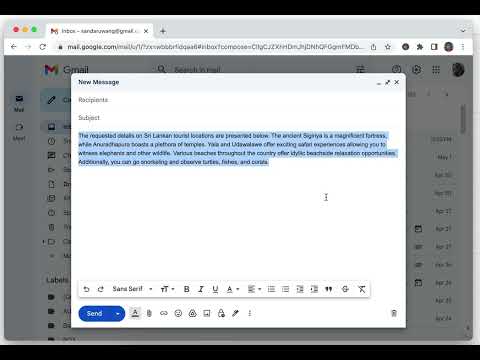
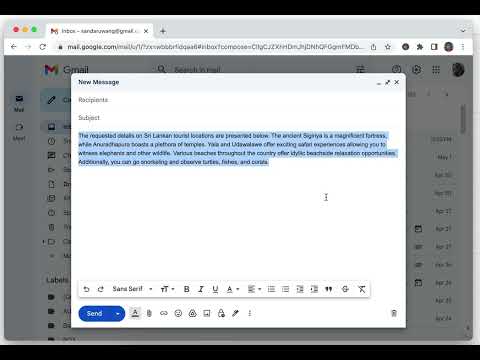
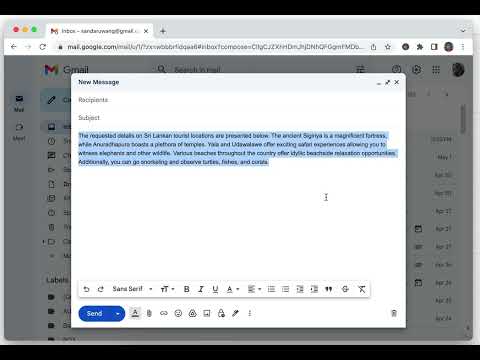
Overview
Use ChatGPT to rewrite your texts
This chrome extension enables you to enhance and refine your text using ChatGPT. Instructions 1. Select any editable text in your browser. 2. Look for the ChatGPT Rewriter options. 3. Select "Rewrite using ChatGPT" if you want to rewrite the text. 4. Select "Ask ChatGPT" if you want to ask a question. 5. The answer will replace your text. A loading indicator will appear on the upper right-hand corner of the page while the text is being processed. To utilize this extension, you must have a chatGPT account. Once your account is established, the extension will guide you on how to generate and configure the API keys.
2 out of 52 ratings
Details
- Version1.0
- UpdatedMay 4, 2023
- Offered bySandaruwan Gunathilake
- Size187KiB
- LanguagesEnglish
- Developer
Email
sandaruwan@gunathilake.com - Non-traderThis developer has not identified itself as a trader. For consumers in the European Union, please note that consumer rights do not apply to contracts between you and this developer.
Privacy

This developer declares that your data is
- Not being sold to third parties, outside of the approved use cases
- Not being used or transferred for purposes that are unrelated to the item's core functionality
- Not being used or transferred to determine creditworthiness or for lending purposes
Support
For help with questions, suggestions, or problems, please open this page on your desktop browser